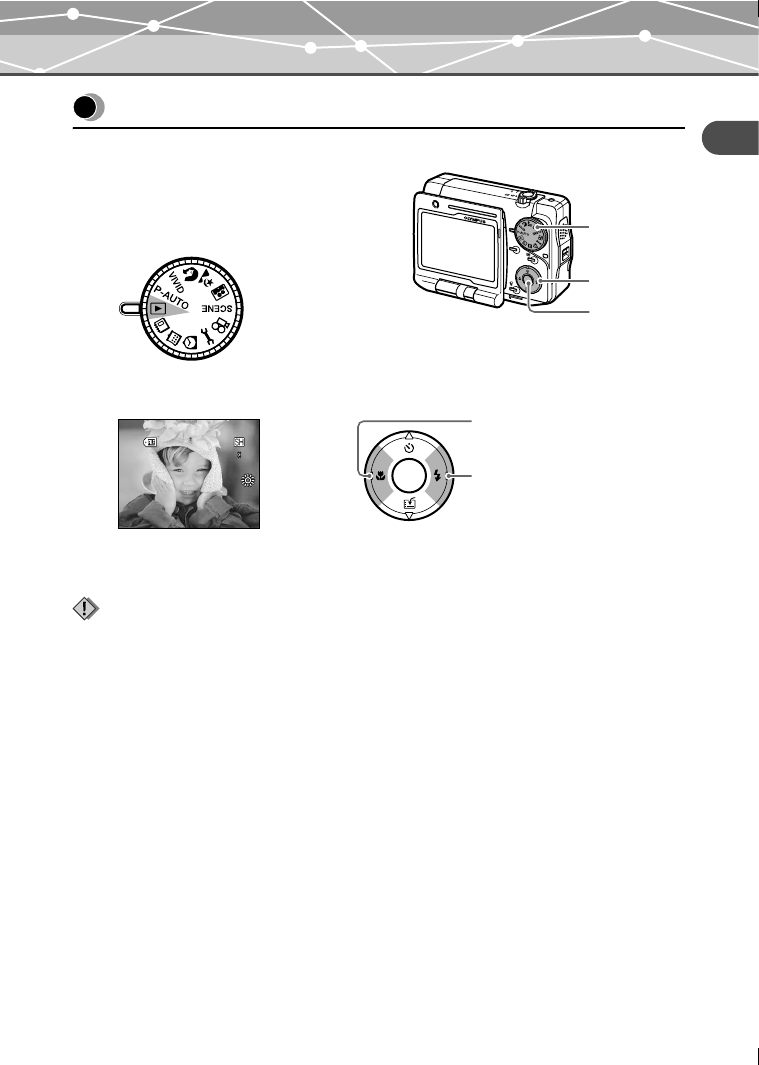
EN-33
Shooting/Viewing operations
Playing back still images
Playing back still images
Still pictures recorded on the card can be played back.
1 Turn the mode dial to q.
The last picture taken appears on the
monitor.
2 Press b/d to select the picture you want to play back.
* The duration till the camera enters the sleep mode is changeable. For information on changing the duration, see “Changing the
sleep timer duration (SLEEP)” (gpage 153) of the Reference Manual (CD-ROM).
Note
If you do not operate the camera for 3 minutes*, the camera turns off the monitor and enters the sleep mode. If
you leave the camera for another 10 minutes without any operation, the camera automatically turns off. (The
camera does not turn off while the power is supplied to the camera through the AC adapter.)
O
P
E
N
Q
U
I
C
K
V
I
E
W
OPEN
P
O
W
E
R
OK
Mode dial
9 button
abcd buttons
OK
4M
4M
100
00
-
0009
0009
+2.0
+2.0
'04.
'04.
12.03.14:03
12.03.14:03
9
SIZE:2288
SIZE:2288
1712
1712
Displays the next picture.
Displays the previous picture.
Information appears for
about 3 seconds.
00E Adam .book Page 33 Wednesday, October 27, 2004 6:21 PM


















