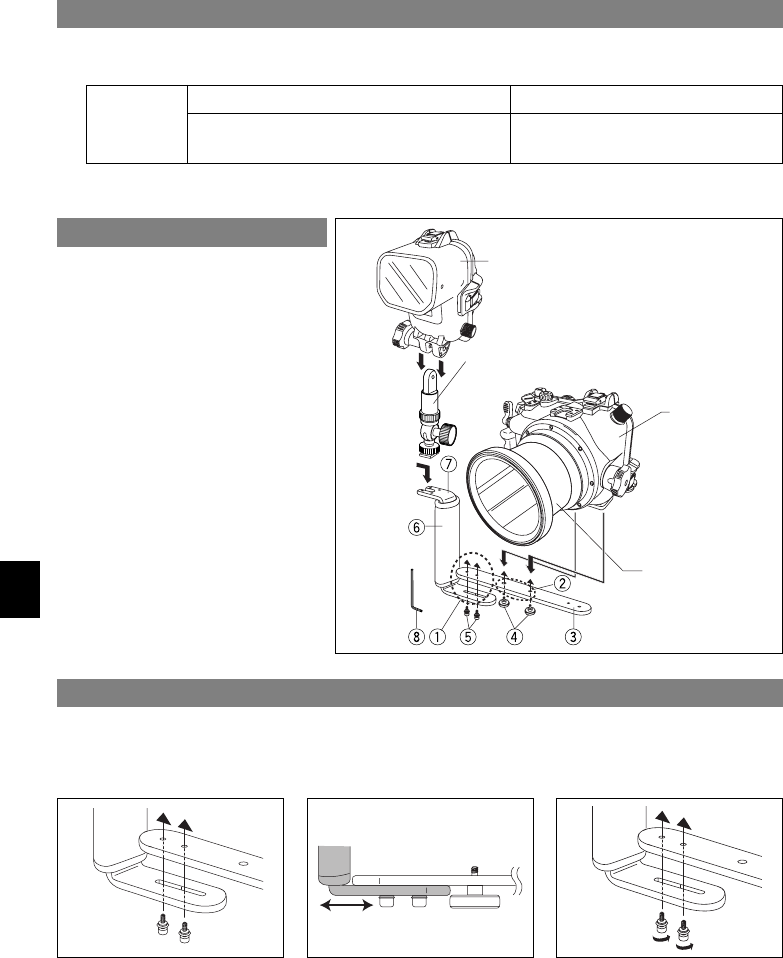
Applicable
models
Underwater case mount for digital camera
Arm mount for use on the bracket grip
extremity
4
■ Thank you for buying the Olympus PTBK-E01 Underwater Bracket. To ensure that you use this
product safely and correctly, please read this instruction manual carefully and keep it handy for
future reference.
■ This product is an underwater bracket for use with the PT-E series underwater case. By attaching
an optional short arm to the bracket’s grip, you can combine it with optional underwater cases for
digital camera and electronic flash.
Operating Precautions
■ This product is designed exclusively for use with the following PT-E series underwater cases. Do
not combine this product with any product other than those listed below.
Nomenclature/Mounting Method
As of June 2005
■ Ensure that the PT-E series underwater case is attached securely before using this product.
Adjusting the Bracket Grip Position
The bracket position can be adjusted according to the mounting position of the bracket base.
Loosen the two bracket grip clamping screws using the bracket grip clamping wrench that is provided with this product.
Slide the bracket grip to extend or contract the length.
Tighten the two bracket grip clamping screws.
PTSA-01
PT-E01
Bracket grip mount
PT-E series waterproof case mount
Bracket base
PT-E series waterproof case clamping screws (x 2)
Bracket grip clamping screws (x 2)
Bracket grip
Arm mount for use on the bracket grip extremity
Bracket grip clamping wrench
Attach the bracket grip to the
bracket grip mount on the bracket
base using the two bracket grip
clamping screws.
Attach the PT-E series waterproof
case to the PT-E series waterproof
case mount on the bracket base
using the two PT-E series water-
proof case clamping screws.
(Optional) Underwater case for flash
(Optional) PTSA-01 short arm
(Optional)
Waterproof lens port
for the PT-E series
(Optional)
PT-E series
waterproof
case
The following
products can
also be
mounted.


















