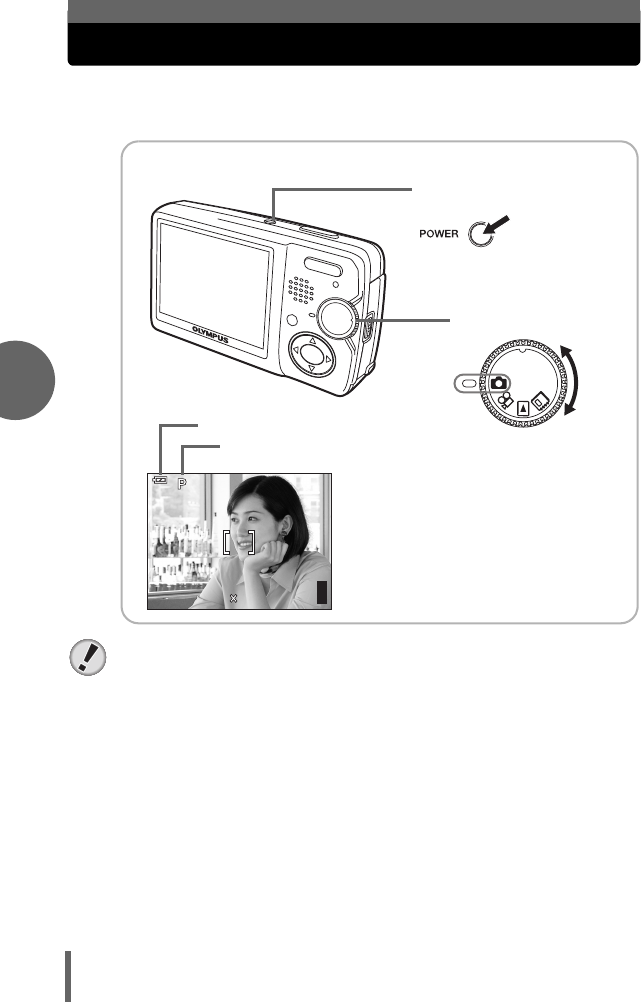
16
En
TURNING THE CAMERA ON
1
Set the mode dial to K and press the POWER
switch.
Note
To save battery power, the camera automatically enters the sleep mode and
stops operating after about 3 minutes of non-operation. The camera activates
again as soon as you operate the shutter button or zoom button.
15 minutes after the camera enters sleep mode, the camera retracts the lens
and turns off automatically. Turn the camera on to use.
HQ
HQ
2560
2560
1920
1920
30
30
30
o
Mode dial
POWER switch
Battery check indicator
Shooting scene/Shooting mode
The lens extends and the
monitor turns on.
d4221_basic_e_00_bookfile_7.book Page 16 Monday, October 25, 2004 7:37 PM


















