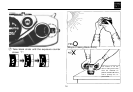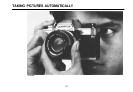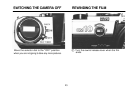THE OM-10: DESIGNED TO SAVE
BATTERY CONSUMPTION
this light will go off automatically after 90 sec-
onds, to prevent unnecessary battery consump-
tion.
< When the activator switch is touched ... >
With a light touch on the activator switch, energy
will begin flowing again, and the light which had
gone
out
after
90
seconds
will
turn
on
again.
Gently
press
the
shutter
release
button.
< When the selector dial is turned to the "ON"
position... >
Energy flows from the alkaline-manganese or
silver oxide batteries and a light appears by the
shutter speed scale in the viewfinder. However,
< When the selector dial is set at the "OFF"
position... >
No energy will be supplied to the camera's circuits
and the light will not turn on. However, if you
forget to turn the selector dial to the "ON" posi-
tion
and
suddenly
you
press
the
shutter
release
button, energy will flow only during the time the
shutter is open, and properly exposed photographs
can be taken. Once the picture is taken, all cir-
cuits are disconnected as a safety measure to pre-
vent unnecessary battery consumption.
22