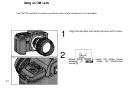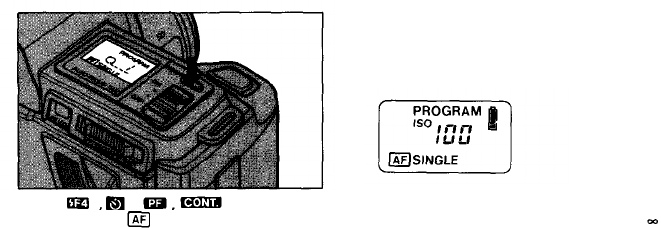
Using the Reset Button
Press
the
reset
button.
1. _ modes and any program shift will be cancelled and the mode set to PRO-
GRAM,
/SINGLE.
2. The
lens
will
be
reset
to .
3. The ISO speed will be displayed. 4. The battery condition will be displayed.
34