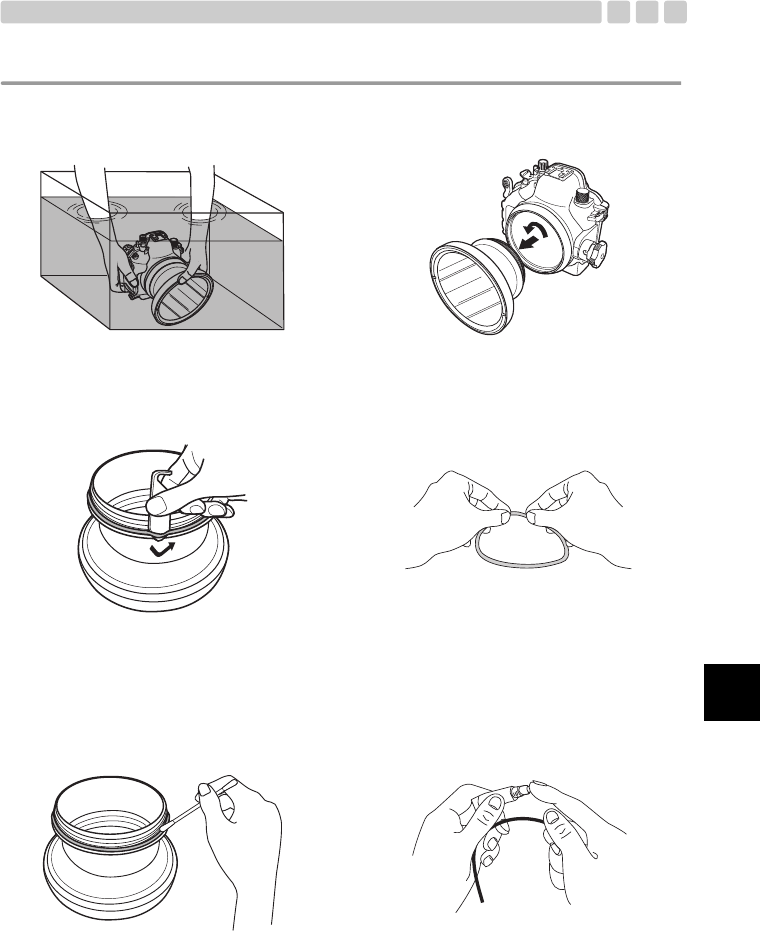
EN 6
En
5. Maintenance
For safe use of this product, always perform maintenance after each diving session.
For details, refer to “Handling After Shooting” and “Maintaining the Waterproof Function” in the PT-E
series case instruction manual. Apply the same procedures to this product.
1 After shooting, remove the inserted camera
and lens, then re-seal the empty case and
immerse it in tap water to remove any salt as
soon as possible.
2 After making sure that the PT-E series case is
completely dry, dismount this product from the
case.
3 Insert the O-ring remover between the O-ring
and O-ring groove so that the tip of the O-ring
remover slides under the O-ring (take care not
to damage the groove with the tip of the O-ring
remover). When the O-ring is raised, pinch it
with your fingers and separate it from the
case.
4 Remove any dust that you can see from the
O-ring, and then pinch the O-ring with your
fingers and rub it along its length to check for
foreign objects such as sand, damage and
cracks.
5 If any foreign matter is attached to the O-ring
grooves, remove it using a clean, lint-free
cloth or cotton swab. Also remove any foreign
matter from the O-ring contact surfaces and
from the port mount thread on the PT-E series
case.
6 After removing foreign matter, apply the
provided grease to the O-rings and fit them
into the O-ring grooves. To apply grease to
each O-ring, squeeze a drop of grease about
the size of a grain onto your finger and lightly
rub the entire circumference of the O-ring to
spread the grease thinly and evenly.
PPO-E05_EN-01.fm Page 6 Tuesday, March 20, 2007 6:55 PM


















