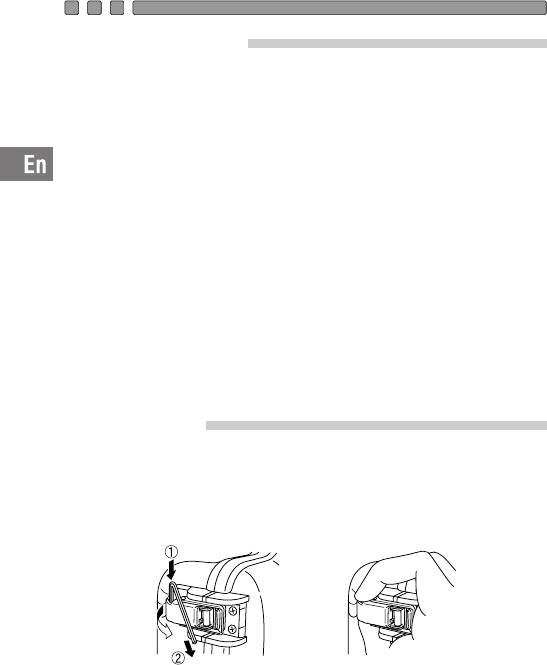
E-15
Prepare the camera.
Which digital cameras can be used?
This Case (PT-026) can only be used with the Stylus 500/µ DIGITAL
500 camera.
Turn on the camera.
Press the digital camera’s power switch to turn it on. When the
camera is left unused for about 3 minutes, it will enter the standby
mode. Normal operation can be restored by pressing any button
including the zoom button. If the camera is left unused for about 15
minutes, the camera turns off to prevent unnecessary battery
consumption. In this case, press the power switch again to turn on
the camera.
Check camera operation.
Confirm camera operation as described in the camera’s operation
manual. After completing the check, press the camera’s power
switch to turn it off.
Open the Case.
Insert the buckle opener of the accessory into the buckle opening
lever as shown in the figure (in direction
ᕃ) Pull the buckle opener
slowly (in direction
ᕄ). When not using the buckle opener, hold the
buckle opening lever with your thumb and index finger from the side
and pull it up slowly.


















