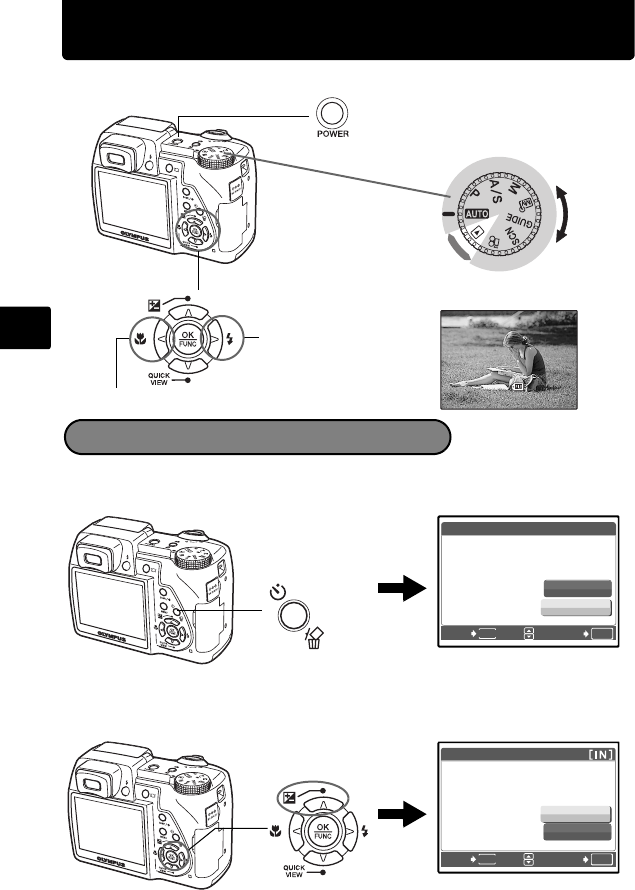
10
En
View pictures
a. Set the mode dial to q.
a. As described in a. above, display the picture you want to erase.
b. Press the Y/S button.
c. Press the sF button to select [YES], and press the o button
to erase the image.
12:30
12:30
'06.11.26
'06.11.26
100-0001
100-0001
1
HQ
HQ
[
IN
IN
]
Mode Dial
Arrow Pad
Next Picture
Prev. Picture
Erase Pictures
Y/S Button
OK
SET
MENU
BACK
YES
NO
ERASE [IN]
OK
SET
MENU
BACK
YES
NO
ERASE [IN]
sF Button
OK
SET
MENU
BACK
YES
NO
ERASE
4322_basic_e.book Page 10 Tuesday, July 18, 2006 9:45 PM


















