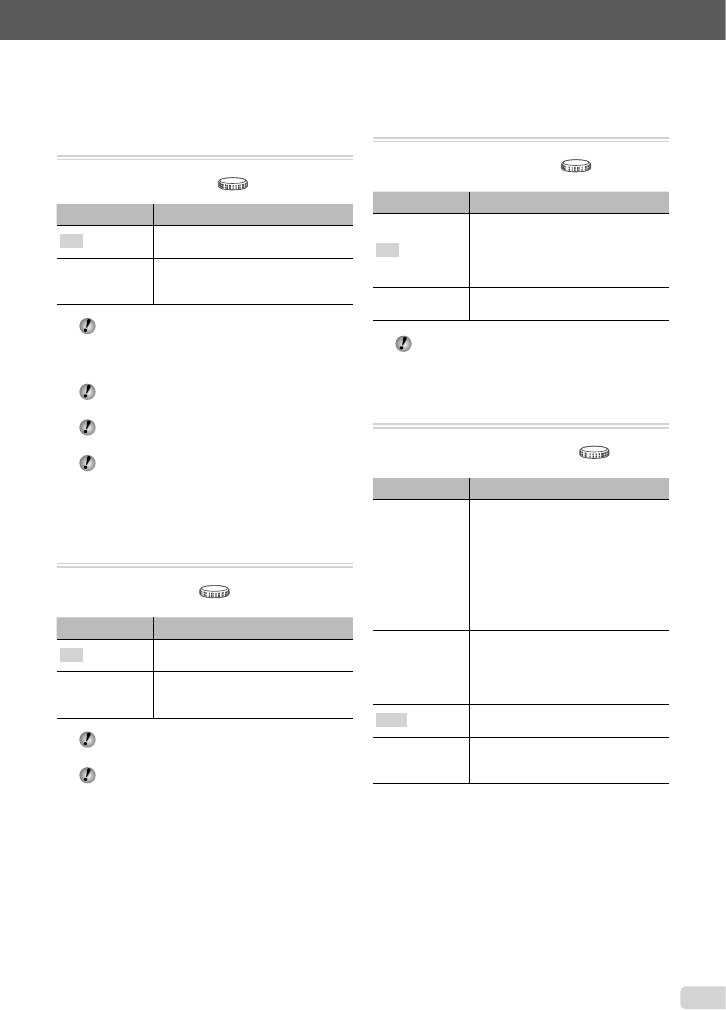
27EN
Refer to “Using the Menu” (p. 3) when adjusting the settings of these functions.
Shooting at higher magnifi cations than
optical zoom without reducing the image
quality [FINE ZOOM]
B
CAMERA MENU FINE ZOOM
: K s I
Submenu 2 Application
OFF
Only optical zoom is used to zoom in
for shooting.
ON
Optical zoom and image cropping
are combined to zoom in for shooting
(Approx. 43× (max.)).
This function will not reduce image quality
because it does not convert images with fewer
pixels into images with more pixels by adding
pixels to a cropped image.
When set to [ON], [IMAGE SIZE] is limited to
[H] or lower.
This setting is not available when [DIGITAL
ZOOM] is set to [ON].
This function is not available when [% SUPER
MACRO] (p. 20) is selected.
Shooting at higher magnifi cations than
optical zoom [DIGITAL ZOOM]
B
CAMERA MENU DIGITAL ZOOM
: K s I A
Submenu 2 Application
OFF
Only optical zoom is used to zoom in
for shooting.
ON
Optical zoom and digital zoom are
combined to zoom in for shooting
(Approx. 35× (max.)).
The setting is not available when [FINE ZOOM]
is set to [ON].
This function is not available when [% SUPER
MACRO] (p. 20) is selected.
Selecting the method for measuring the
brightness [ESP/n]
B
CAMERA MENU ESP/n
: K s A
Submenu 2 Application
ESP
Shoots to obtain a balanced
brightness over the entire screen
(Meters the brightness at the center
and surrounding areas of the screen
separately).
5 (spot)
Shoots the subject at the center
during backlighting.
When set to [ESP], the center may appear dark
when shooting against strong backlighting.
Selecting the focusing area [AF MODE]
B
CAMERA MENU AF MODE
: K s
Submenu 2 Application
FACE DETECT
*1
This is used for taking pictures of
people (The camera automatically
detects a face and a frame appears.
Press the shutter button halfway
down, and when the face is in focus,
the green AF target mark appears.
The orange target mark indicates
that the area other than the face is
in focus).
iESP
This enables you to compose the
shot without worrying about the
focusing position. The camera
fi nds the subject to focus on and
automatically adjusts the focus.
SPOT
The camera focuses on the subject
located within the AF target mark.
AF TRACKING
The camera tracks the subject
movement automatically to focus on it
continuously.
*1
For some subjects, the frame may not appear or may
take some time to appear.


















