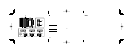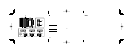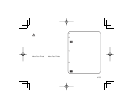6 EN
INSTRUCTIONS
Thank you for purchasing this Olympus product.
To ensure your safety, please read this
instruction manual before use, and keep it
handy for future reference.
Position the zoom ring (A) to choose from the
following modes:
E-ZOOM (Power Zoom)
Rotate the zoom ring for power zoom.
Zoom speed is determined by the amount of
rotation.
M-ZOOM (Manual Zoom)
Rotate the zoom ring to zoom in and out.
MACRO (Macro Photography)
To photography subjects at a range of 0.2 to
0.5 m, press the MACRO button (C) and slide
the zoom ring forward. Zoom is not available.
Autofocus stops while the L-Fn button (B) is
pressed.
Main Specifications
Mount :
Micro Four Thirds mount
Focal distance : 12 to 50
mm
(equivalent
to 24 to 100 mm on a 35
mm camera)
Max. aperture : f3.5 to f6.3
Image angle : 84° to 24°
Lens configuration : 9 groups, 10 lenses
Iris control : f3.5 to f22
Shooting range : 0.35 m
(13.8 in.)
to )
(infinite)
0.2 m
(7.9 in.)
to 0.5 m
(19.7 in.)
(macro mode)
Focus adjustment : AF/MF switching
Weight : 212 g (7.4 oz.)
(excluding hood and cap)
Dimensions :
Max. dia. Ø 57 (2.2 in.)
× Overall length 83 mm
(3.3 in.) (when retracted)
Lens hood mount :
LH-55B (sold separately)
Filter mount thread
diameter : 52 mm
*
Specifications are subject to change without any
notice or obligation on the part of the manufacturer.
EN