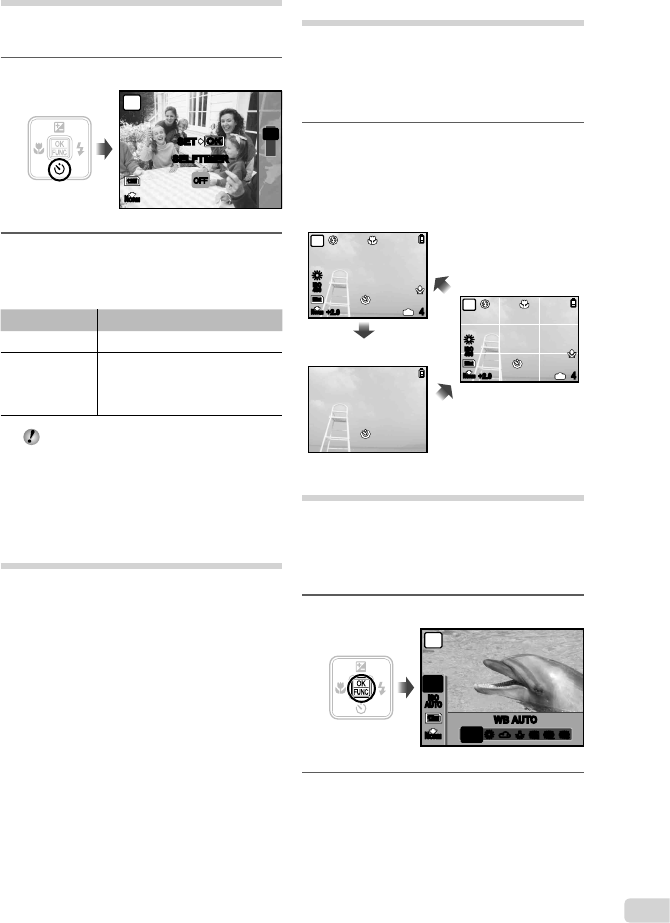
21
EN
Using the self-timer
After the shutter button is pressed all the way
down, the picture is taken after a short delay.
1
Press the Y button.
OFF
P
OKOK
N
ORM
SET
SELFTIMER
OFF
ON
Y
12M
2
Use kl to select the desired
setting option, and press the B
button to set.
Option Description
OFF The self-timer is deactivated.
ON
The self-timer lamp turns on for
approx. 10 seconds, then blinks
for approx. 2 seconds, and then
the picture is taken.
Self-timer shooting is automatically canceled
after one shot.
To cancel the self-timer after it starts
Press the Y button again.
Increasing the brightness of
the monitor (Backlight boost)
Press in shooting mode. The monitor
becomes brighter. If there is no operation for 10
seconds, the previous brightness resumes.
Changing the shooting
information display
The display of the screen information can
be changed to best match the situation, for
example, the need for a clear view of the screen
or for making a precise composition by using the
grid display.
1
Press the g button.
The displayed shooting information changes in
the order shown below each time the button is
pressed. “Shooting mode display” (p. 8)
12
M
+2.0
P
4
IN
ISO
400
N
ORM
12
M
+2.0
P
4
IN
ISO
400
N
ORM
Normal
No information
Grid
Using the FUNC menu
The FUNC menu provides the following menu
functions that can be quickly accessed and set.
[WB] (p. 24)•[A IMAGE QUALITY] (p. 23)•
[ISO] (p. 24)•
1
Press the B button.
WB AUTO
AUTO
5 3 1 w x y
12
M
ISO
AUTO
WB
AUTO
N
ORM
P
2
Use kl to select the menu
function and mn to select the
desired setting option, and then
press the B button to set.
●


















