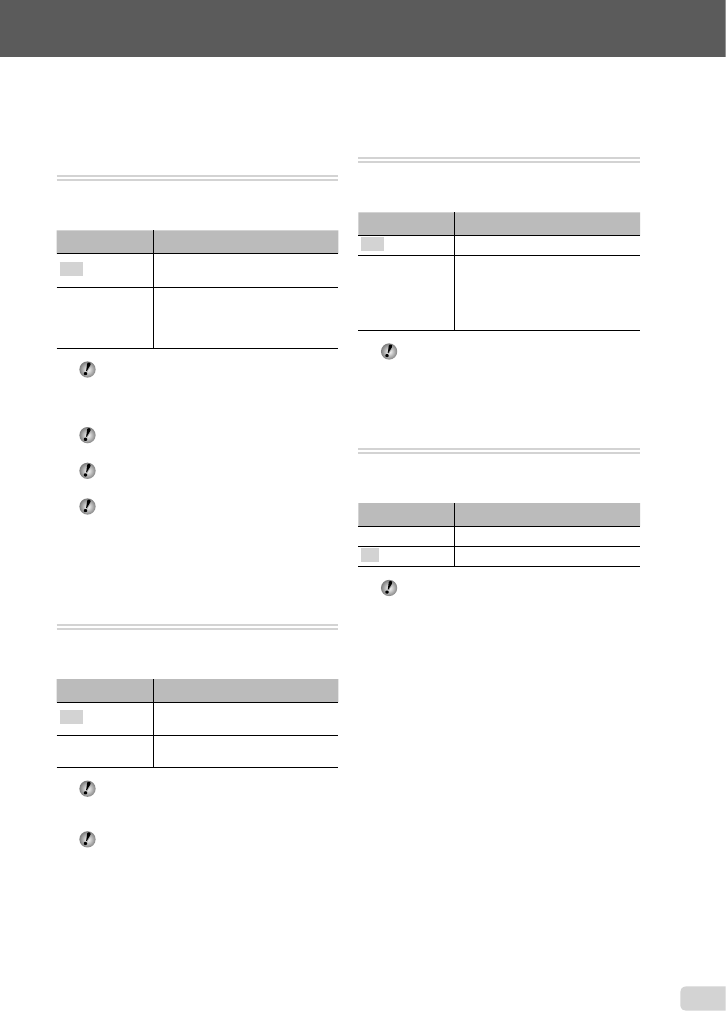
25
EN
Select the settings for the functions while referring to “Using the Menu” (p. 3).
Shooting at higher magnifi cations than
optical zoom without reducing the
image quality [FINE ZOOM]
B
CAMERA MENU X FINE ZOOM
E:
P
h s
Submenu 2 Application
OFF
Optical zoom and digital zoom are
used to zoom in for shooting.
ON
Optical zoom and image cropping
are combined to zoom in for
shooting (FE-5020/X-935: up to
31x, FE-4010/X-930: up to 24.8x).
This function will not reduce the image
quality since it dose not convert the data
with fewer pixels into the data with larger
pixels.
When set to [ON], [IMAGE SIZE] is limited
to [H] or lower.
When set to [ON], digital zoom is canceled
automatically.
[FINE ZOOM] is not available when
[% SUPER MACRO] (p. 20) is selected.
Reducing blur due to camera shake
during movie shooting
[DIS MOVIE MODE]
B
CAMERA MENU X DIS MOVIE MODE
E: n
Submenu 2 Application
OFF
Shoots without using the image
stabilizing function.
ON
Shoots using the image stabilizing
function.
Image stabilization may not prevent motion
blur caused by movement of the subject or
by extreme movement of the camera.
When set to [ON], shooting is slightly
zoomed in.
Recording sound when shooting still
images [R]
B
CAMERA MENU X R
E:
P
h s
Submenu 2 Application
OFF No sound is recorded.
ON
The camera automatically starts
recording sound for approx.
4 seconds after a picture is taken.
This is useful for recording notes
or comments about the picture.
When recording, aim the microphone (p. 6)
at the source of the sound you want to
record.
Selecting sound setting for movies [R]
B
CAMERA MENU X R
E: n
Submenu 2 Application
OFF No sound is recorded.
ON Sound is recorded.
When set to [ON], only the digital zoom can
be used during movie recording. To record
the movie with the optical zoom, set [R]
(movies) to [OFF].


















