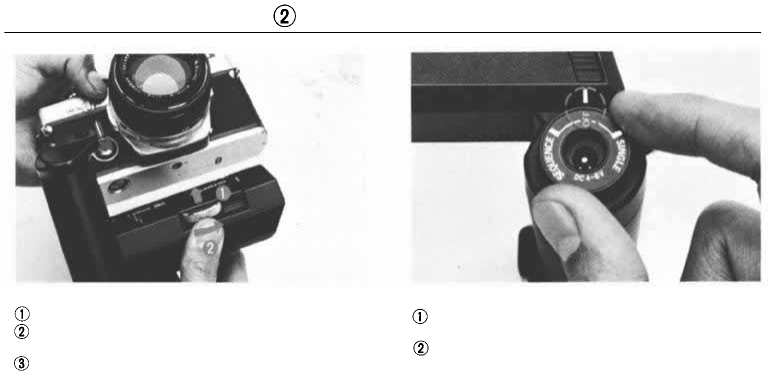
WINDER 2 OPERATION
Attaching the Winder 2
Remove the motor drive socket cap.
Pull up and rotate the mode selector to the
"OFF" position.
Remove the M. 6V Battery Holder 1 from in-
side the winder, insert four 1.5V penlight (AA)
size batteries into the battery holder, and put
it back into the compartment. Insert the guide
pin into the guide pin hole on the camera base
plate. Turn the clamping screw clockwise until
the Winder 2 is securely attached to the cam-
era base plate.
Taking the pictures
Pull up and rotate the mode selector to the
"SINGLE" or "SEQUENCE" position.
Press the shutter release.
NOTE: The removed motor drive cap can be
stored in the socket cap storage positioned on the
underside of the battery holder compartment.
41


















