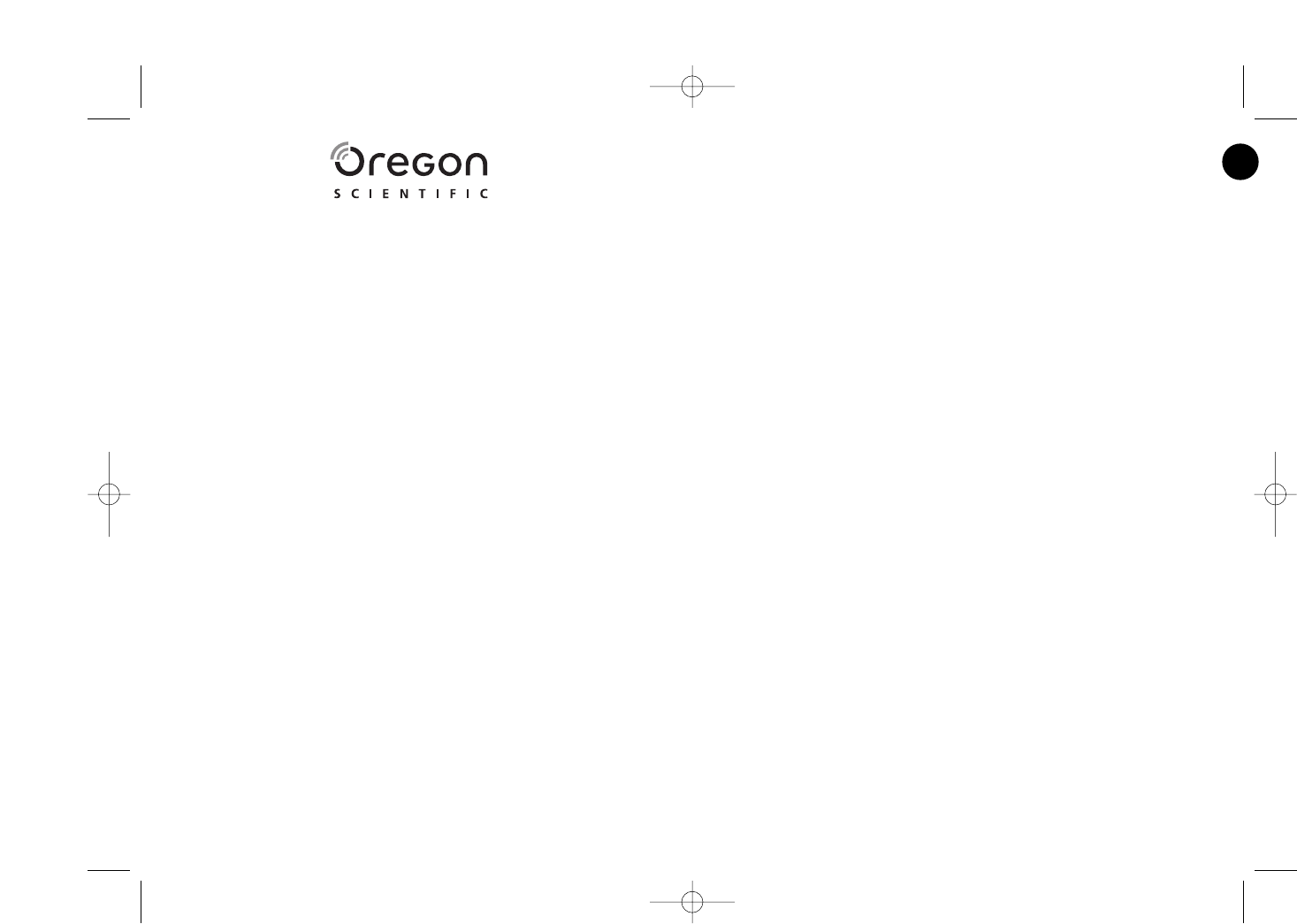
Oregon Scientific ATC5K
I . Quick Start
•••••••••••••••••••••••••••••••••••••••••••••••••••••••••••••••••••••••••••••••••••••••••••••••••••••••••••••••••••••
1
II . Camera Precautions
•••••••••••••••••••••••••••••••••••••••••••••••••••••••••••••••••••••••••••••••••••••••••••••••••••
1
III . Technical Specifications
•••••••••••••••••••••••••••••••••••••••••••••••••••••••••••••••••••••••••••••••••••••••••••
3
IV . Computer System Requirements
••••••••••••••••••••••••••••••••••••••••••••••••••••••••••••••••••••••••••
3
V . Camera Description
••••••••••••••••••••••••••••••••••••••••••••••••••••••••••••••••••••••••••••••••••••••••••••••••••••
4
VI . Camera Mounting Description
••••••••••••••••••••••••••••••••••••••••••••••••••••••••••••••••••••••••••••••
5
VII . Camera Usage
•••••••••••••••••••••••••••••••••••••••••••••••••••••••••••••••••••••••••••••••••••••••••••••••••••••••••••
6
• Battery Installation
••••••••••••••••••••••••••••••••••••••••••••••••••••••••••••••••••••••••••••••••••••••••••••••••••••••
6
• Turning On/Off the Camera
••••••••••••••••••••••••••••••••••••••••••••••••••••••••••••••••••••••••••••••••••••••
7
• Inserting/Removing the SD Card
•••••••••••••••••••••••••••••••••••••••••••••••••••••••••••••••••••••••••••••
7
• Taking Video Footage
••••••••••••••••••••••••••••••••••••••••••••••••••••••••••••••••••••••••••••••••••••••••••••••••••
8
VIII . Menu Settings
•••••••••••••••••••••••••••••••••••••••••••••••••••••••••••••••••••••••••••••••••••••••••••••••••••••••••
9
• Resolution
•••••••••••••••••••••••••••••••••••••••••••••••••••••••••••••••••••••••••••••••••••••••••••••••••••••••••••••••••••••••
11
• Playback on LCD
•••••••••••••••••••••••••••••••••••••••••••••••••••••••••••••••••••••••••••••••••••••••••••••••••••••••••
11
• Privacy Mode
•••••••••••••••••••••••••••••••••••••••••••••••••••••••••••••••••••••••••••••••••••••••••••••••••••••••••••••••••
12
• Sound Recording
••••••••••••••••••••••••••••••••••••••••••••••••••••••••••••••••••••••••••••••••••••••••••••••••••••••••••
12
• Setting Date/Time
•••••••••••••••••••••••••••••••••••••••••••••••••••••••••••••••••••••••••••••••••••••••••••••••••••••••••
12
• Deleting individual files
••••••••••••••••••••••••••••••••••••••••••••••••••••••••••••••••••••••••••••••••••••••••••••••
13
• SD Memory Card
•••••••••••••••••••••••••••••••••••••••••••••••••••••••••••••••••••••••••••••••••••••••••••••••••••••••••
13
IX . Connecting to a computer
•••••••••••••••••••••••••••••••••••••••••••••••••••••••••••••••••••••••••••••••••••••••
14
X . Webcam installation
•••••••••••••••••••••••••••••••••••••••••••••••••••••••••••••••••••••••••••••••••••••••••••••••••••
15
XI . Webcam / USB mode
••••••••••••••••••••••••••••••••••••••••••••••••••••••••••••••••••••••••••••••••••••••••••••••••
24
XII . Playing back video footage on a TV
•••••••••••••••••••••••••••••••••••••••••••••••••••••••••••••••••••
25
XIII . Troubleshooting
••••••••••••••••••••••••••••••••••••••••••••••••••••••••••••••••••••••••••••••••••••••••••••••••••••••
26
Dear Customer,
Thank you for purchasing the ATC5K by Oregon Scientific.
At Oregon Scientific, we understand that action, outdoor and adventure sports
enthusiasts as well as everyday enthusiasts take great pride and satisfaction in
recording and viewing first person footage captured by our hands free action cam.
For this reason, the ATC5K was designed and engineered with extreme precision,
in order to allow you to Take The Adventure Home With You.
Review the following pages for technical information, tips and troubleshooting which
will allow you to maximize your experience with the ATC5K.
PLAY HARD, RECORD EVERYTHING.
OREGON SCIENTIFIC and associated trademarks and trade dress are owned by OREGON SCIENTIFIC, Inc.
© 2008 OREGON SCIENTIFIC, Inc. All Rights Reserved.
US
ATC5K_manual-US0710.qxd 8/18/08 5:40 PM Page 2


















