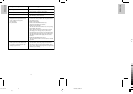ENGLISH
FRENCH
GERMAN
ITALIAN
SPANISH
ENGLISH
FRENCH
GERMAN
ITALIAN
SPANISH
PORTUGUESE
PORTUGUESE
16
If during the use happen that : Explanation and suggested solution :
• Camera goes OFF. • Battery are discharge, please change.
Picture already in memory will be kept.
• Flash settled, but no work and goes OFF. • Battery are discharge, please change.
• Camera goes locked. • It might be caused by a too fast use of all the buttons,
after making a photo. See below
• Camera is locked, with LED or LCD • Switch OFF the camera, wait for some seconds and
display due to unexpected data error. switch it ON; if the problem still exist please follow
• “ALL” flashing to long time. procedure as below:
• “Err” flashing. • Remove the batteries.
• Key are disable. • Remove the SmartMedia card (if any).
• Wait for approximately 30 seconds.
• Install two new batteries.
• Turn ON the camera and connect it to a TV by using
the included video cable.
• Select ‘Delete All’ from TV ‘Main menu’. Camera
will display “Frt” message, any key must not be
pressed during this procedure, wait completion until
TV and camera will return back to the ‘Main menu’.
• Turn OFF the camera and unplug the video cable
from TV.
• Install the SmartMedia card (if any).
• Turn the camera on and it can now resume to normal
operation.
• Photos number and LED flashing. • This is normal, the camera is busy because the
• After a quick use of the shutter (a lot previous taken photos are going to be stored into
of pictures in a short time) the "bsy" the camera; wait few seconds before making others
message appear at next. photo, till the LED and the progressive (or regressive)
number stop to flashing.
.DS6888ASX1 16/12/02, 10:46 am9
¶´ƒ