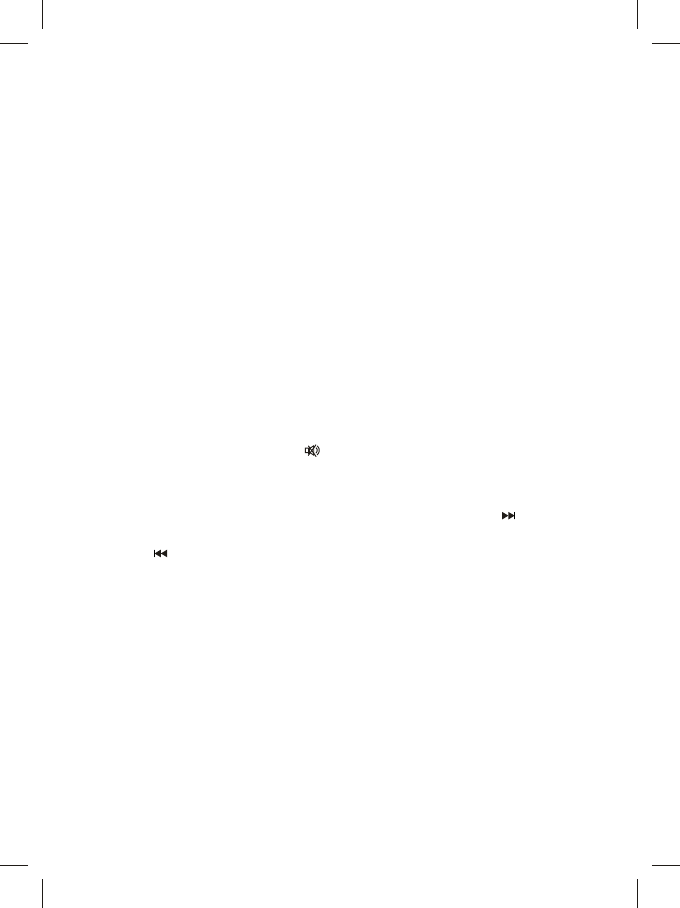
18
14.3 Vol + / Vol-/ Mute:
When playing MP3 or Movie, press: “Vol +”, the volume will increase,
according to “Vol-”, volume will decrease the volume Maximum 16.
Volume minimum 0. Press " " once and the system will mute,
press it again and sound will be restored.
14.4 NEXT/ PREV Function
During playback or when the system is stopped, press “ ” and
the system will jump to the next file and play it.
press “ ” and the system will jump back to the previous file and
play it.
14.2: Fast forward/ Fast rewind play
When play MUSIC files Press “Fast forward” and the playback
speed will increase to search forward. Speed settings: from x2
(double normal speed) all the way to x32 (32 times normal speed).
Under x32, you can go back to normal playing speed by pressing
“Fast forward” once again. Press “ENTER” under any speed and
you will return to normal playing speed.
Press “Fast rewind” and the playback speed will increase and the
system will search backwards. Speed settings: from x2(double the
original speed) to x32(32 times the original speed). Under x32, you
can go back to normal playing speed by pressing “Fast rewind”
once again. Press “ENTER” under any speed and you will return to
normal playing speed.
14.5: Repetitive Playback
Press “REPEAT” once and the file that is currently playing will be
repeated.
Press “REPEAT” for a second time and the folder that is currently
playing will be repeated.
Press “REPEAT” for a third time and all the files in the storage
device will be repeated.
Press “REPEAT” for a fourth time to exit the repeat mode.


















