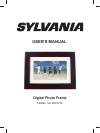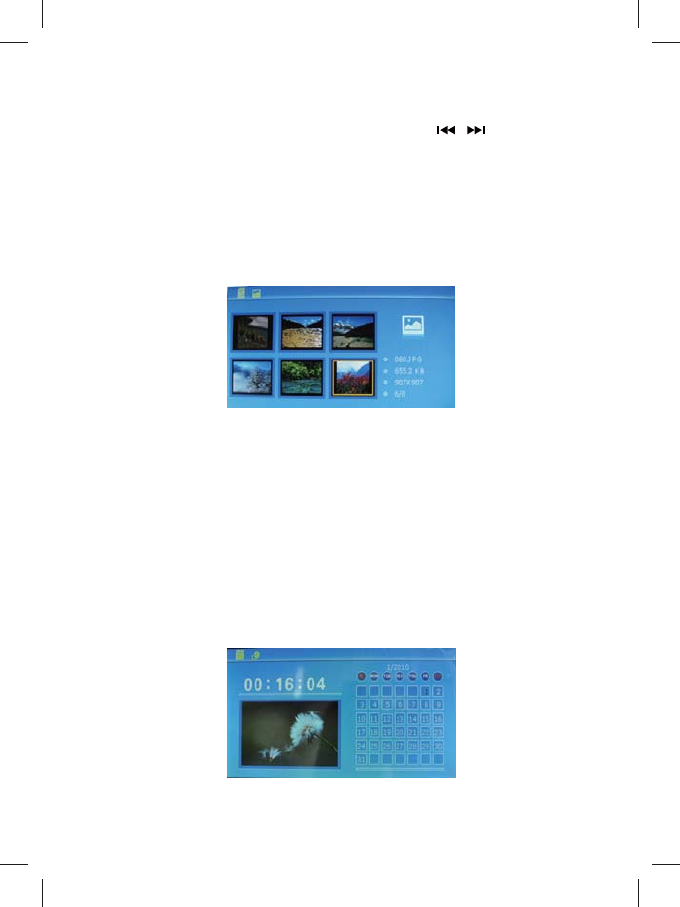
5
2.5.2 photo
6 screen image preview, press SETUP can pop up delete file
sub-menu, you can delete the file you want to delete. 6 screen
image preview,select a picture after press ENTER key to
full-screen preview image,press SETUP can pop up setup menu,
You can set image display mode:save picture /rotate/zoom
operation, Save picture can save the picture to the built-in
memory(if can’t copy pictures to the built-in memory,please format
memory first),after full-screen preview,press ENTER again it will
slide show.
2.5.3 clock and calendar display
enter to selection mode , select calendar to display the clock and
calendar
This product will play automatically once insert card, when playing,
press ENTER key can pause the playing , press / key can
browse the photo page by page,press ENTER again return back
to play mode; press EXIT key can return to photo browsing mode ,
press EXIT key again can return to the main menu Under browse
SKRWRPRGHSUHVVŸźNH\WRVHOHFWWKHGHVLUHGSKRWR
press ENTER key to pause the browsing , press again ENTER key
to play
ź
ź