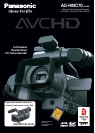Professional Tuning for Superb Colour Reproduction
Colour reproduction with features like colour matrix, chroma
gain and gamma curve creates the same look as that achieved
by other Panasonic professional models.
These features combine to produce the lifelike images that
professionals demand.
Auto/Manual Selector
Auto mode provides quick and easy shooting, while manual
mode lets you adjust the white balance, brightness (IRIS and
gain up to +18 dB) and shutter speed (1/50 to 1/8000 second).
Manual focusing is also possible by setting the selector to the
Focus position.
Focus Assist
In manual focus mode, the MF Assist function enlarges the
image at the center of the frame for easier focusing.
The AG-HMC70 series also has a one-push auto function.
Simply press the Push Auto button to temporarily activate the
AF system for quick focusing.
Guidelines (Markers)
The LCD and viewfinder can display three types (horizontal,
grid, 4:3) of guidelines. The horizontal and grid guidelines
enable easy confirmation of camera tilt for stable framing. The
4:3 guidelines let you check images as they will display in
Standard Definition (SD) format.
Other Shooting Functions
•2.1-megapixel still image recording lets you take stills while
shooting video.
•Two-step selection of maximum 30x or 700x digital zoom.
•Black fade or white fade selectable for fade-in/out.
•Zebra pattern (white washout warning) on the LCD monitor
and viewfinder.
•Five scene modes (Sports, Portrait, Low Light, Spot Light and
Surf & Snow) speed up shooting under various situations.
Small, Lightweight and Reliable SD/SDHC Card
The AG-HMC70 series records onto an
SD/SDHC card. Because there is no motor to
drive the recording media, the
AG-HMC70 series starts recording
immediately with no need for cueing.
The SD/SDHC card also resists the effects of
dust particles, temperature changes, and
impacts, and is equally unaffected by condensation, dropout,
and head clogging. This solid-state recording media
contributes to the AG-HMC70 series silent operation, compact
size, and light weight.
AVCHD Format for High-Quality, Efficient HD Recording
The AG-HMC70 series uses the AVCHD format for 8-bit 4:2:0
digital component recording of high-resolution 1080i
(1440 x 1080) HD video. It complies with the latest H.264
motion image compression standard, which forms the basis of
the AVC-Intra codec used by P2 HD broadcast systems,
and employs the High Profile standard to improve
compression efficiency. Featuring twice the compression
efficiency of HDV (MPEG-2), the AG-HMC70 series achieves
extended HD recording.
Up to 360 Minutes* of HD Recording
The high compression efficiency of the AVCHD format makes
it possible to record up to 360 minutes* of HD video onto a
single SDHC card.
* When recording in HE mode using a 16GB SDHC card.
Fast Scene Searches with Thumbnail View
Image data is recorded as a file for each scene.
Thumbnail images and
file information are
automatically attached to
each file to enable
smooth, easy
confirmation and
deletion of files displayed
on the LCD monitor.
AVCHD Files Transfer Directly to IT Systems
Unlike tape, AVCHD files require no digitizing and can be
directly accessed by a PC (Windows/Macintosh).
This makes it easier to use motion images in new IT
applications, like content production, Internet distribution and
source material archiving.
*1: An SDHC card reader is required if the SDHC card is not recognized by the PC.
*2: AVCHD-compatible software is required. The Minimum System Requirements for using the software
must also be satisfied.
PC (Win/Mac)*
2
USB 2.0
SD/SDHC Memory Card*
1
AG-HMC70
series
Nonlinear Editing System
DVD Production
Web Image
MANUAL FOCUS AUTO FOCUS MANUAL FOCUS
Press the
Push Auto button
Recording Mode
Recording Time
16GB SDHC Card 2GB SD Card
HF Mode (13Mbps) Approx. 160 min. Approx. 20 min.
HN Mode (9Mbps) Approx. 240 min. Approx. 30 min.
HE Mode (6Mbps) Approx. 360 min. Approx. 45 min.
OUTSTANDING RELIABILITY AND MOBILITY
One-push Auto Function
horizontal grid 4:3