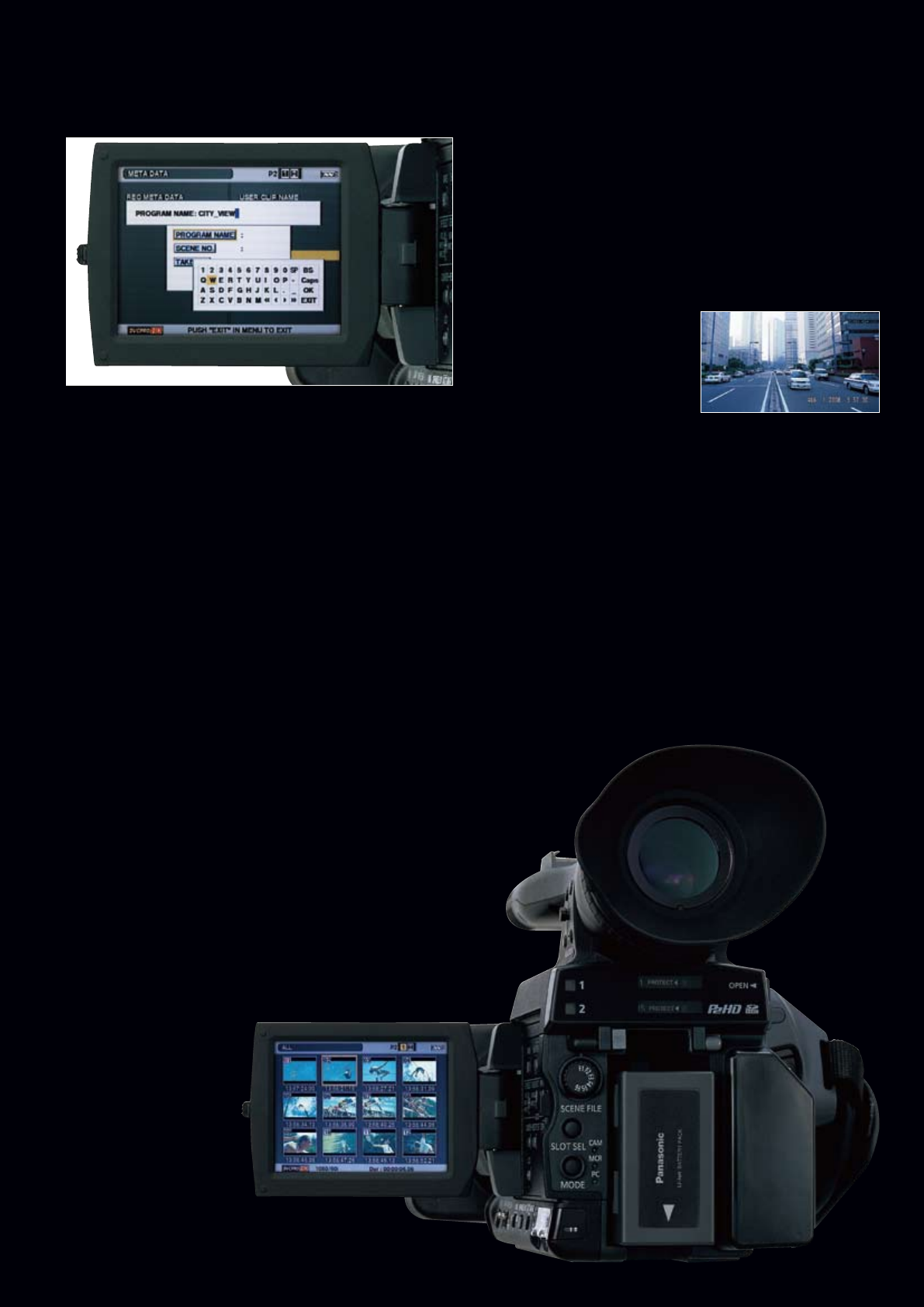
Clip Thumbnail and Metadata Functions
The P2 cam records each recording as a clip (file) and
automatically attaches a thumbnail image and file information to
it. To preview a clip on the LCD monitor or to check clip data,
simply choose the clip you want from the list of thumbnails.
It also supports metadata input using a new software keyboard.
Hot-Swap Recording and Other Versatile Functions
•Hot-swap recording: Thanks to the two card slots, you can
hot-swap P2 cards for continuous non-stop recording. With
multiple cards you can record for hours without interruption.
•Pre-rec: While in standby mode, you can continuously store,
and subsequently record, up to 3 seconds in HD (7 seconds in
SD). This will help to get your shot every time.
•Last clip delete: Only the most recently recorded clip is deleted
with this one-touch function, adding practical convenience to
everyday operation. It can be assigned as a User button function
if desired.
•Rec check: You can check the end of the most recently
recorded clip with one-touch ease.
Shot Marker and Text Memo
A shot mark, which allows convenient OK and NG marking, can
be added to each clip during or after recording. When a P2 card
with marked clips is inserted in a PC,* it’s possible to have only
the marked clips displayed. The AG-HPX170 series also has a
text memo function. When recording or previewing a clip, press
the Text Memo button at any of up to 100 locations and a blank
text memo label is registered.
*This function requires P2 viewer or P2CMS software for Windows PC or Mac computers,
which P2 users can download for free. Visit https://eww.pavc.panasonic.co.jp/pro-av/ and
click “P2 Support and Download.”
Versatile Recording Modes Handle Various Situations
•Loop recording: Using two P2 cards and setting the
AG-HPX170 series for consecutive overwriting, you can
repeatedly re-record during a particular recurring time slot,
always mai ntaining a recording of the most recent period. Unlike
video tape, P2 cards need no rewinding. They minimize wasted
time and allow seamless, continuous recording. This makes them
especially useful for unattended monitoring.
•One-shot rec: Convenient for producing animation, this mode
records for a set time (from 1 frame to 1 second) each time you
press the Start button.
•Interval rec: Recording one frame at a time at set intervals (from
2 frames to 10 min), this mode is
useful for monitoring and special
ultra-undercranking effects.
•Time stamp: The date and
time can be stamped onto
recorded images. Commonly
used for evidential images.
4-Channel Uncompressed PCM Audio
You can record 4 channels of uncompressed, high-quality, 16-bit
digital audio. In addition to the built-in stereo microphone, the
AG-HPX170 series is equipped with two XLR audio input
terminals with 48-V phantom power for professional use. Both
input 1 and input 2 can be switched between line and mic levels.
A switch lets you select built-in mic, input 1, or input 2 for the
audio input of both channel-1 and channel-2. Large dials make it
easy to manually adjust the levels.
SMPTE Time-Code Generator/Reader
The built-in SMPTE time-code generator/reader lets you select
the Drop Frame/Non-Drop Frame and Free Run/Rec Run modes,
preset and regenerate,* User bits are also provided.
Time stamp


















