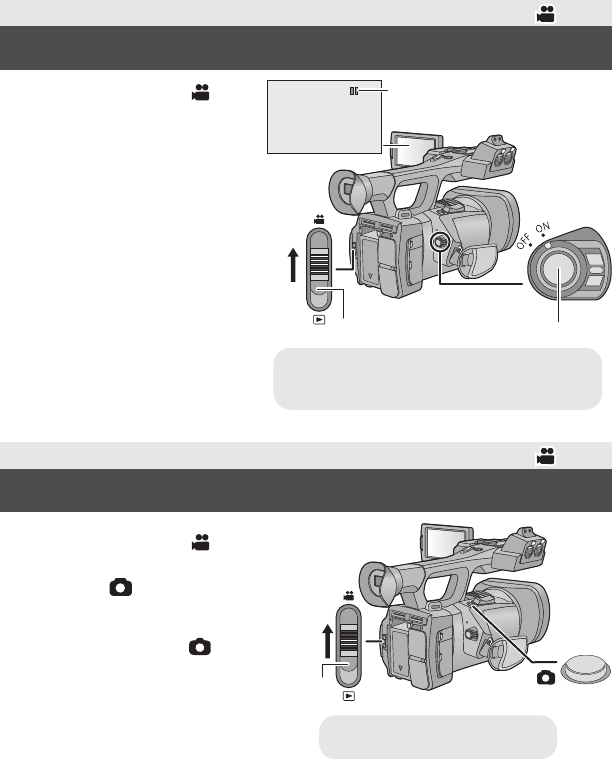
30
VQT4M90
1 Change the mode to .
≥ Extract the LCD monitor.
2 Press the recording start/stop
button C to start recording.
≥ Recording will stop when you press the
recording start/stop button again.
1 Change the mode to .
≥ Extract the LCD monitor.
2 Press the button.
≥ When photos are being recorded, the
remaining recordable number of photos and
the photo operation display are
displayed.
Recording
Recording motion pictures
Recording
Recording still pictures
A When you begin recording, ; changes to ¥.
B Mode switch
D Mode switch
AG-AC90-VQT4M90_mst.book 30 ページ 2012年9月25日 火曜日 午後1時18分


















