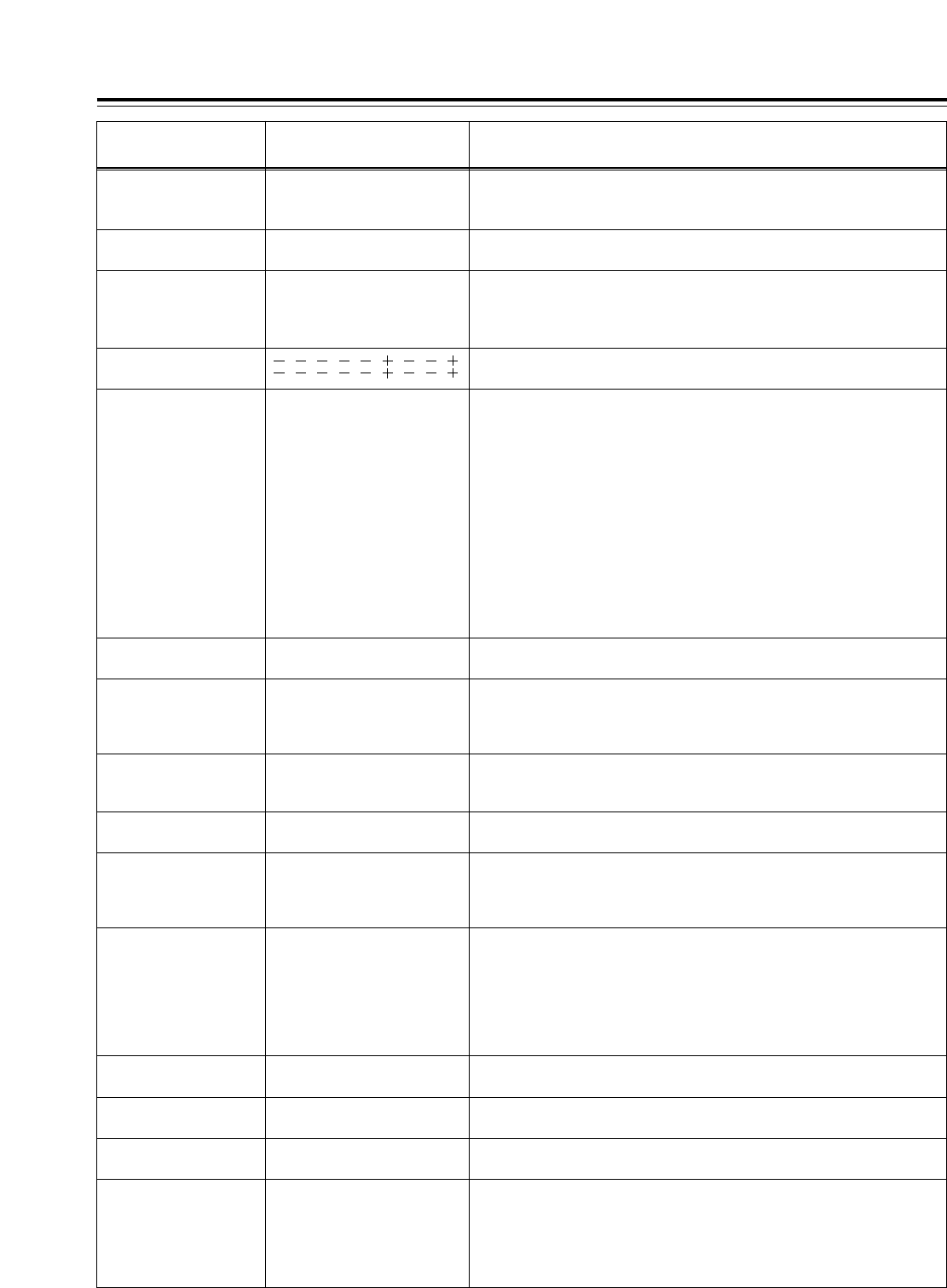
18
E Calendar/clock
display
Jan-01-01 00:00:00 The 24-hour system is used for the clock display.
(Month-day-year and hours-minutes-seconds displayed)
F Voltage display
BAR display
¢¢.¢V
B ∫∫∫∫
The input voltage is displayed.
The number of “∫” squares serves as a rough guideline to indicate how
much battery charge remains. When the battery still has a sufficient charge,
four of these squares are displayed. These squares can be displayed
except when Type A or Type B has been selected as the <BATTERY
SELECT> setting on the BATTERY sub-menu. (See page 34)
Viewfinder displays
; Audio level meter
display
Indicates the audio levels of CH1 and CH2 (see page 27).
Display item What is displayed Status causing the display to appear
9 LOW LIGHT warning
display
LOW LIGHT Displayed when the brightness has been reduced.
@ AWB color
temperature display
¢.¢K
Indicates the color temperature.
8 Shutter speed 1/¢¢.¢
1/100 - 1/2000
SUPER V
Displayed when the shutter speed has been set to SYNCHRO SCAN.
Displayed when a fixed shutter speed has been set.
Displayed when SUPER V (high vertical resolution mode) has been set.
: AUDIO sampling
frequency display
48k
32k
Indicates that a frequency of 48 kHz has been selected.
Indicates that a frequency of 32 kHz has been selected.
<Note>
With a 1394 input, the input status is displayed.
> AWB color
temperature fine
adjustment amount
display
AWB+¢¢
The adjustment amount is displayed when ON has been selected as the
“COLOR TEMP” setting (see page 36) and the color temperature has been
adjusted finely. It is not displayed when OFF is selected or only ATW has
been set.
? Zoom display
Z00 - Z99 Indicates the zoom amount. However, most 1/2-inch size lenses have no
zoom position return. In such a case, this item is not displayed even if ON
has been selected as the display setting.
A ATW, AWB channel
display
Ach
Bch
PRE
ATW
The WHITE BAL switch has been set to channel A.
The WHITE BAL switch has been set to channel B.
The WHITE BAL switch has been set to PRE.
The full time auto white balance has been set.
B F value display
NC
OPEN
F2.0 - F16
CLOSE
Displayed when the lens cable has not been connected.
Displayed when the lens iris has been opened.
Indicates the lens iris value.
Displayed when the lens iris has been closed.
<Note>
This item appears when using a lens equipped with a function that displays
the aperture value.
= FULL AUTO/SCENE
FILE display
FULL
Filename which has been set
Displayed when the FULL AUTO switch has been set to ON.
Indicates the filenames (8 characters) set for the scene files.
< VTR warning
display/voltage
warning display
REC WARNING
SLACK E-¢¢
HUMID
SERVO
RF
TAPE NEAR END
TAPE END
BATT NEAR END
BATT END
MP TAPE
BACKUP BATT EMPTY
Indicates the occurrence of an error during recording.
Indicates the occurrence of an error caused by the mechanism. Depending
on the type of error, the power may be cut off automatically.
<Note>
For details on the codes displayed, refer to “Error codes” (page 40).
Indicates that condensation has formed.
Servo lock is not engaged during recording or playback.
The signal level from the tape has dropped.
The tape is nearing its end (there are about 2 minutes left).
The tape has stopped at the tape end.
The battery is nearly flat.
The tape has stopped because the battery is flat.
An MP tape has been loaded. The tape is automatically ejected.
It is time to replace the backup battery.
C Gain display
0 - 36dB Displays the current gain value.
D Filter display
FL1 - FL4
FL–
Displays the filter position.
Displayed when filter has not been set to the proper position.


















