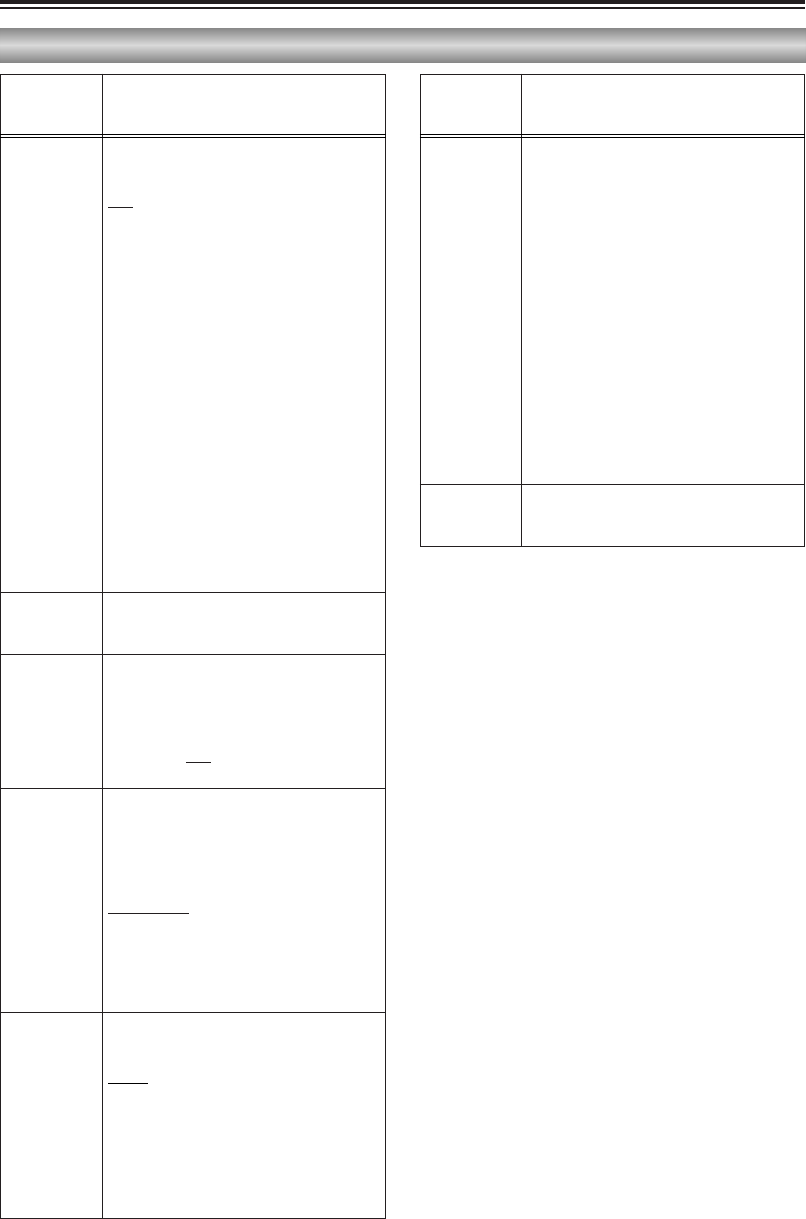
80
HOUR METER
(CAMERA)
(VCR)
Use this to display the total running time (a
5-digit figure in 1-hour increments) of the
cylinder head.
USER FILE
(CAMERA)
(VCR)
LOAD:
The menu (except scene file) settings
which were saved last are loaded.
SAVE:
The changed menu settings are saved.
INITIAL:
The menu settings are returned to the
factory settings.
OWhen the power is turned off without
selecting SAVE, the VCR mode menu
settings will be saved but the CAMERA
mode menu settings will be returned to
the original settings.
OWhen a LOAD or INITIAL operation has
been performed, set the camera-
recorder’s POWER lever first to the OFF
position and then back to ON in order to
ensure that the settings concerned will
take effect.
Menu configuration (cont.)
BEEP SOUND
(CAMERA)
Select ON to be warned by a beep that the
shooting has started or ended or that a
problem has occurred.
OFF, ON
The beeps are output as audio signals from
the PHONES jack and AV IN/OUT jack.
When a beep is sounded, the audio signals
from the built-in microphone are muted and
the beep is output instead.
One beep sounds:
Owhen the POWER lever is set to the ON
position
Owhen shooting has started
Two beeps sound:
Owhen shooting is paused
10 beeps sound in succession:
Owhen a cassette tape has not been
inserted
Owhen the cassette tape is set to the
recording inhibited status
Owhen condensation has formed inside
the camera-recorder
Owhen a problem has occurred in the
camera-recorder
CLOCK SET
(CAMERA)
(VCR)
Use this to set the camera-recorder’s
internal calendar.
TIME SHIFT
(CAMERA)
(VCR)
The time set using this item is added to the
clock time of the internal calendar (time
difference compensation) and displayed on
the viewfinder and LCD monitor. The added
time is also recorded on the tape.
+23h --- +1h, OFF
, –1h --- –23h
(In 1-hour increments)
TAPE
PROTECT
(CAMERA)
When the camera-recorder has been left in
the pause mode for about 5 minutes, it is
automatically set to the tape protection
mode.
Use this item to select the kind of tape
protection mode to be established.
POWER OFF:
The camera-recorder’s power is set to
OFF.
STBY:
The cylinder head is set to the stop
status.
The underlining indicates the factory setting.
OTHER FUNCTIONS screen
IR LED
(CAMERA)
Use this to set the control over the infrared
light which is used during high-sensitivity
recording. (P37)
AUTO:
The infrared light comes on as soon as
the high-sensitivity shooting mode is
established.
OFF:
The infrared light does not come on no
matter whether the high-sensitivity
shooting mode is established or not.
Item/
(Display
mode)
Description of settings
Item/
(Display
mode)
Description of settings


















