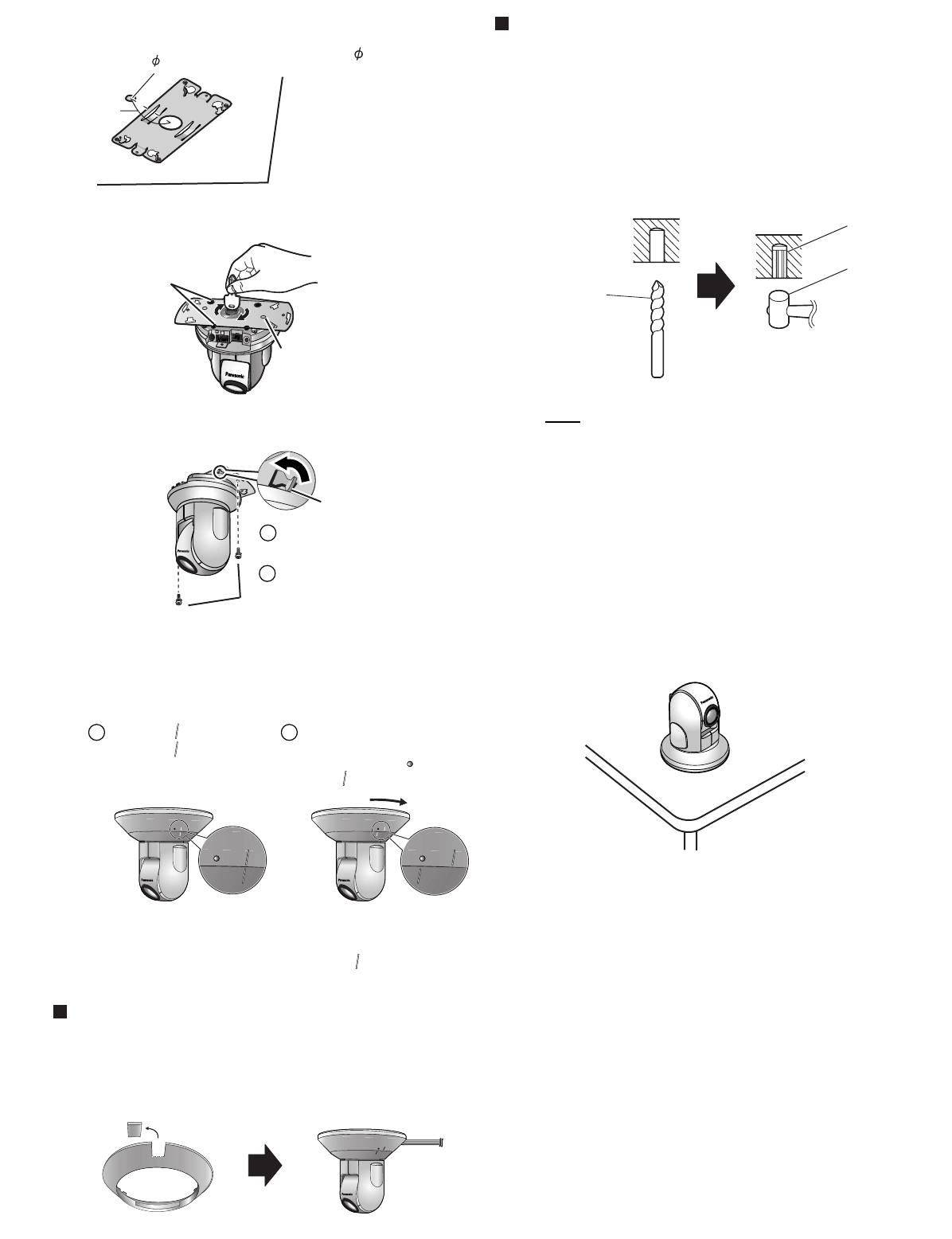
1
2
1 2
65 mm
Hole for a cable
25 mm
Fit the four rubbers
in place.
Fit the two dents in place.
Four tabs
Fit the tabs to the holes and
move counterclockwise.
Attach firmly with Screws A.
Screws A (2 pcs.)
Adjust the " " of the main
unit to the " " of the Ceiling
Mounting Cover.
Move the Ceiling Mounting
Cover in the clockwise
direction until the " " of it fits
to the " " of the main unit.
Be careful not to nip the cable etc.
When removing the Ceiling Mounting Cover, move it in the
counterclockwise direction. Adjust both " " and let down the
main unit.
Wiring without making a hole for a cable
in the ceiling
Drill for concrete
(in case of tile,
use a drill for tile)
Plastic plug
Soft hammer
Note
1
2
3
2
3
4
5
•
•
•
•
•
Make a hole for a cable.
Make a 25 mm hole
where is 65 mm away
from the center in the
plate.
Attach the rubbers and dents on the camera to the Ceiling
Plate A and attach them firmly.
Attach the Ceiling Plate A to the Ceiling Plate B and attach
them firmly with Screws A.
Install the camera so that the connecting part comes
to the front.
Connect all necessary cables (AC adaptor cord,
Ethernet cable, Audio Cable or Audio/Video Cable, etc.)
seeing Getting Started and attach the Ceiling Mounting Cover.
Follow the steps 1), 3), 4) and 5). Making a hole is not necessary.
Remove the tab of Ceiling Mounting Cover and wire
through the notch.
Ceiling Mounting when the material of
the ceiling is mortar or concrete
Fit the Ceiling Plate B to the mounting position
and put marks.
Make holes at the marks and put plastic plugs
(customer-provided) into them.
When drilling into mortar, be careful of pieces of mortar
which may become loose and fall.
Mount the camera.
Mounting on the Table
Mount the camera at an even place on the table where
vibrations etc. are few.
•
Set the Mounting type setting to [On the table] on the
Camera Setup page (see page 86 of the Operating
Instructions on the CD-ROM).
•




