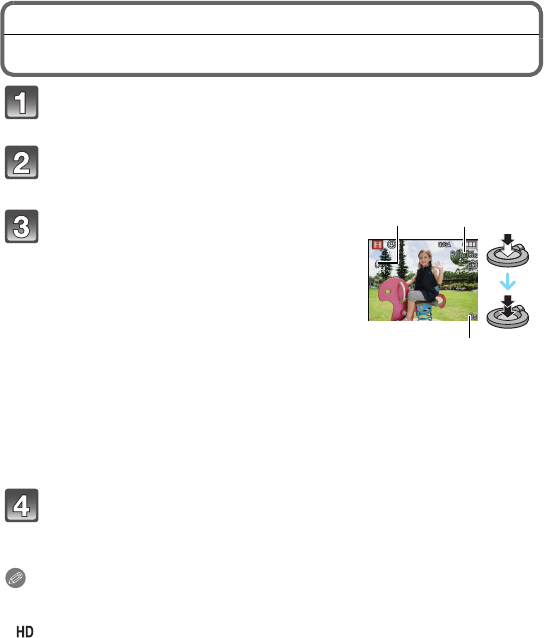
21
(ENG) VQT2R92
[REC] Mode: n
Motion Picture Mode
Note
•
Motion pictures can be recorded continuously for up to 15 minutes. Also,
continuous recording exceeding 2 GB is not possible. (Example: [8m 20s] with
[])
Remaining time for continuous recording is displayed on the screen.
Slide the [REC]/[PLAYBACK] selector switch to [!], and
then press [MODE].
Press 3/4 to select [MOTION PICTURE], and then press
[MENU/SET].
Press the shutter button halfway to
focus and then press it fully to start
recording.
A Audio recording
• The available recording time B is displayed
on the top right and the elapsed recording
time C is displayed on the bottom right of
the screen.
• After pressing the shutter button fully,
release it straight away.
• When the subject is focused, the focus indication lights.
• The focus and zoom are fixed to the setting when recording starts (the
first frame).
• The audio is also recorded simultaneously from the built-in microphone
on this unit. (Motion pictures cannot be recorded without audio.)
Press the shutter button fully to stop recording.
• If the built-in memory or the card becomes full in the middle of recording,
the camera stops recording automatically.
C
BA
DMC-F3Basic-VQT2R92_eng.book 21 ページ 2010年1月13日 水曜日 午後1時20分


















