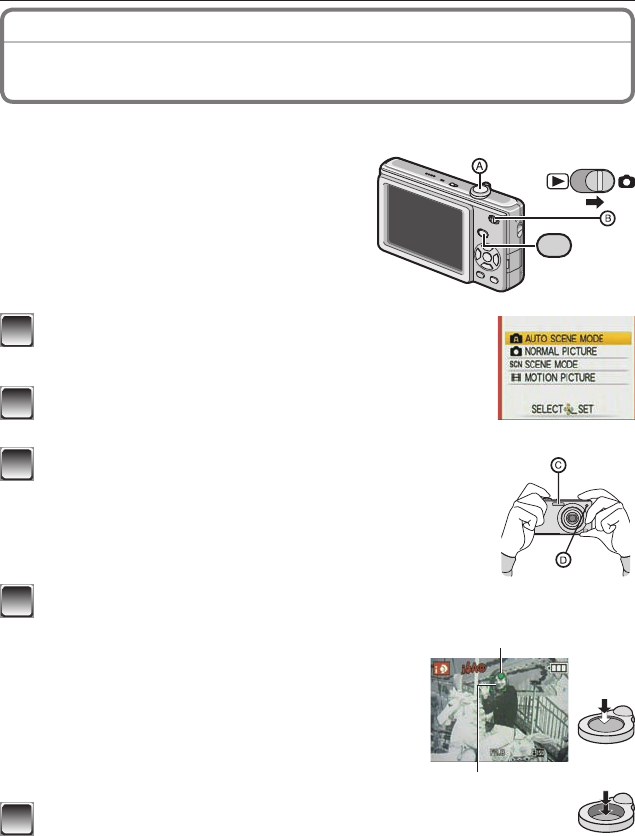
17
(ENG) VQT2B45
Taking Pictures Using the Automatic Function
(Auto Scene Mode)
Recording Mode:
;
The camera automatically sets the appropriate settings according to the subject and
recording condition. This mode is recommended for beginners to take pictures easily.
MODE
• The following functions are activated
automatically.
– Scene detection/Face detection/Motion
detection/Backlight Compensation
A
Shutter button
B
Recording/playback switch
1
Slide the recording/playback switch to [
1
] and
press [MODE].
2
Press
e
/
r
to select [AUTO SCENE MODE] and
then press [MENU/SET].
3
Hold this unit gently with both hands, keep your
arms still at your side and stand with your feet
slightly apart.
C
Flash
D
AF assist lamp
4
Press the shutter button halfway to focus.
•
The focus indication
E
lights green when the subject is focused.
F
E
•
The AF area
F
is displayed around the subject’s face
by the face detection function. In other cases, it is
displayed at the point on the subject which is in focus.
• The focus range is 5 cm (0.17 feet) (Wide)/50 cm
(1.64 feet) (Tele) to
7
.
• The maximum close-up distance (the shortest
distance at which the subject can be taken) differs
depending on the zoom magnifi cation.
5
Press the shutter button fully (push it in further), and take
the picture.
• The access indication lights red when pictures are being recorded on the built-in
memory (or the card).


















