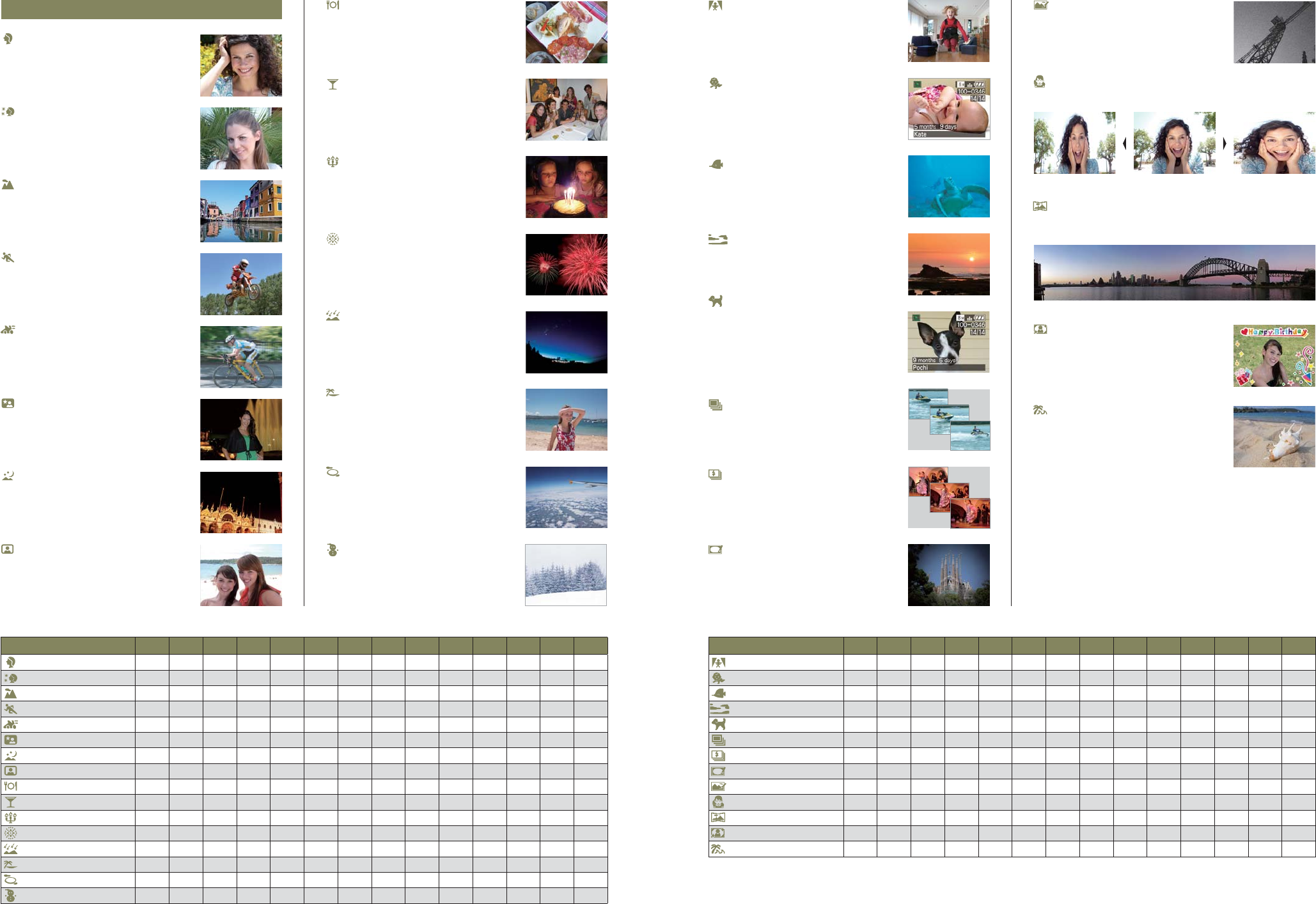
32 33
Comparison Chart
Portrait Mode
Adjusts the exposure and coloration so that skin tones
look true and natural.
Soft Skin Mode
Softens the tone in skin-color areas, making minor
blemishes and wrinkles less noticeable.
Scenery Mode
Provides quick focusing and crisp detail - especially
good for shooting landscapes or scenery.
Sports Mode
Uses a higher shutter speed, making it possible to catch
clear, sharp, dynamic action shots.
Panning Mode
Conveys a sense of motion by capturing a moving
subject in crisp focus and blurring the background.
Night Portrait Mode
For portraits against nighttime scenery, using a flash.
Hold the camera fi rmly and the subject should keep still
for at least 1 second.
Night Scenery Mode
For taking a picture with night scenery. Shutter will be
set to max. 8 sec. Be sure to use a tripod.
Self-Portrait Mode
Aim the camera at yourself, wait for the LED to light up
(indicating that you're in focus), and take the shot.
Food Mode
Good for taking shots of special meals, this mode assures
that colors are fresh, vivid and natural in all kinds of
lighting.
Party Mode
For indoor shots. Colors come out more naturally with
artifi cial light.
Candle Light Mode
Lets you capture the naturally warm color of scenes lit
by candles.
Fireworks Mode
Uses a slower shutter speed to capture the glittering
beauty of fi reworks.
Starry Sky Mode
For shots of the night sky or other nighttime scenes with
exposures of up to 60 seconds.
Beach Mode
Avoids underexposure of the subject in strong sunlight.
Aerial Photo Mode
For shooting through an airplane window.
Snow Mode
Exposure and white balance are set to reproduce snow
in its true whiteness.
High Sensitivity Mode
Raises the ISO sensitivity, which lets you shoot at a
higher shutter speed to prevent blurred shots of moving
subjects.
*3M (4:3), 2.5M (3:2) or 2M (16:9) is selected as the picture size; Note
that resolution is signifi cantly lower at this setting.
Baby Mode (1 and 2)
Skin tones are slightly softened to enhance beauty. Input
the date of your baby's birthday, and keep a running
photographic record as he or she grows up. You can also
input your baby's name. You can set two birth dates to
track two different children.
Sunset Mode
Emphasizing red tones, this mode is designed to capture
clear, vivid shots of colorful sunsets.
Pet Mode
Because pets often won't hold still, this mode switches
the camera to Intelligent ISO Control, which helps
prevent motion blur. If you input your pet's date of birth,
its age in months (at the time a photo was taken) is
displayed when you view photos. You can also input the
pet's name or other.
Underwater Mode
Intended especially for underwater use with the optional
Marine Case, this mode gives photos natural coloring
even when the subject is lit by only a small amount of
light.
Flash Burst Mode
You can take consecutive fl ash shots without having to
wait for the fl ash to recharge.
*3M (4:3), 2.5M (3:2) or 2M (16:9) is
selected as the picture size.
SCN (Scene) Modes TZ7 TZ6 FT1 FX40 FX37 FX550 FS25 FS15 FS7 FS6 LS85 FZ28 FX150 LX3
High Sensitivity Mode
••••••••••••••
Baby Mode (1 and 2)
••••••••••••••
Underwater Mode
•••••
---------
Sunset Mode
••••••••••••••
Pet Mode
••••••••••••••
Hi-Speed Burst Mode (Maximum)
10 fps 10 fps 10 fps 10 fps 6 fps 10 fps 5 fps 5 fps 6 fps 5.5 fps 4.5 fps 13 fps 7 fps 6 fps
Flash Burst Mode
••••••••••
-
•••
Pin Hole Mode
••••••••
---
•••
Film Grain Mode
••••••••••
-
•••
Transform Mode
••••••••••
--
•
-
Panorama Assist Mode
••••
-
•
--------
Photo Frame Mode - - ----
••••
----
Beach & Surf Mode - -
•
-----------
LUMIX FUNCTIONS 4
SCN (Scene) Modes
*Included in the detailed settings of the Advanced SCN modes.
Slimming Normal
Stretching
Pin Hole Mode
The light intensity at the periphery of the shot image is
reduced to make the picture look as if it was shot with a
pinhole camera.
Film Grain Mode
This mode converts the image to a monochromatic
picture and then enhances the contrast to create a fi lm
grain effect.
Transform Mode
You can expand or contract the image in the horizontal direction to create a
different, fun photo. Expansion/contraction can be set in 5 steps.
Hi-Speed Burst Mode
You can capture a crucial moment with perfect timing.
*3M (4:3), 2.5M (3:2) or 2M (16:9) is selected as the picture size.
SCN (Scene) Modes TZ7 TZ6 FT1 FX40 FX37 FX550 FS25 FS15 FS7 FS6 LS85 FZ28 FX150 LX3
Portrait Mode
•••••••••••
-*
••
Soft Skin Mode
•••••••••••
-*
••
Scenery Mode
•••••••••••
-*
••
Sports Mode
••
Mode Dial
••••••••
-*
••
Panning Mode -----------
•
--
Night Portrait Mode
•••••••••••
-*
••
Night Scenery Mode
•••••••••••
-*
••
Self-Portrait Mode
•••••••••••
-
••
Food Mode
•••••••••••
-*
••
Party Mode
••••••••••••••
Candle Light Mode
••••••••••••••
Fireworks Mode
••••••••••••••
Starry Sky Mode
••••••••••••••
Beach Mode
••
-
•••••••••••
Aerial Photo Mode
••••••••••••••
Snow Mode
••
Mode Dial
•••••••••••
Panorama Assist Mode
This mode helps you take a series of images for use in a panorama photo, checking to
ensure that adjacent shots have suffi cient overlap.
*You can use ArcSoft® Panorama Maker™ software
(included with the camera) to stitch the images into a single panorama photo.
Beach & Surf Mode
This mode prevents both the blue cast that typically occurs with
images recorded underwater and the blown highlights that
often result in photos taken on bright days at the beach.
Photo Frame Mode
You can compose your shot while displaying one of the
borders registered in the camera. This is a quick, easy
way to produce photos with attractive borders.
*The picture size is automatically resized to 2M (or below).
Europe Version. PAGE. 32-33 2009.1.23 Non Associates


















