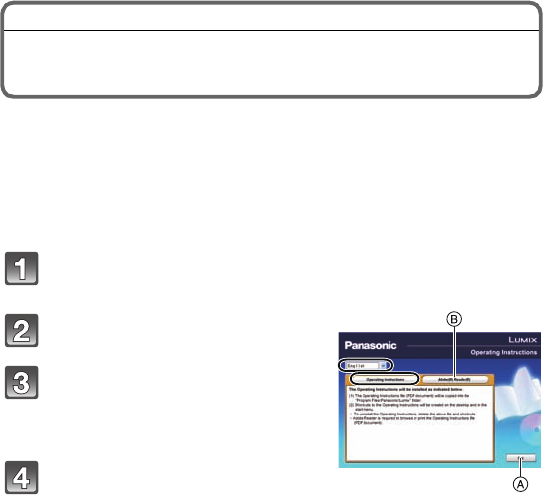
25
(ENG) VQT2V46
Reading the Operating Instructions
(PDF format)
• You have practised the basic operations introduced in these operating
instructions and want to progress to advanced operations.
• You want to check the Troubleshooting.
In these kinds of situations refer to Operating Instructions (PDF format) contained
on the CD-ROM (supplied).
∫ For Windows
Turn the PC on and insert the CD-ROM containing the
Operating Instructions (supplied).
Click the [Operating
Instructions].
Select the desired language
and then click [Operating
Instructions] to install.
A To return to the install menu.
Double click the “Operating
Instructions” shortcut icon on
the desktop.
DMC-FX70&FX75P-VQT2V46_eng.book 25 ページ 2010年6月14日 月曜日 午前9時29分


















