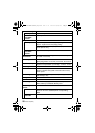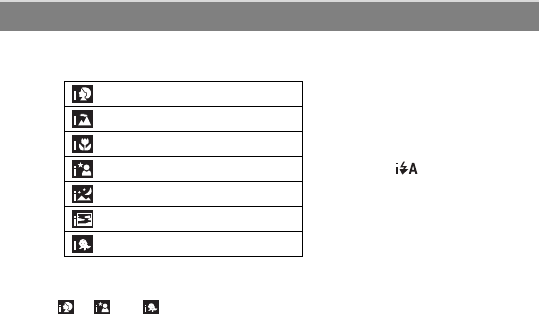
21
(ENG) VQT3G16
When the camera identifies the optimum scene, the icon of the scene concerned
is displayed in blue for 2 seconds, after which its color changes to the usual red.
• [¦] is set if none of the scenes are applicable, and the standard settings are
set.
• When [ ], [ ] or [ ] is selected, the camera automatically detects a person’s
face, and it will adjust the focus and exposure. (Face Detection)
Scene Detection
¦ > [i-Portrait]
[i-Scenery]
[i-Macro]
[i-Night Portrait]
• Only when [ ] is selected
[i-Night Scenery]
[i-Sunset]
[i-Baby]
DMC-FX77&78-VQT3G16_eng.book 21 ページ 2010年12月23日 木曜日 午後6時51分