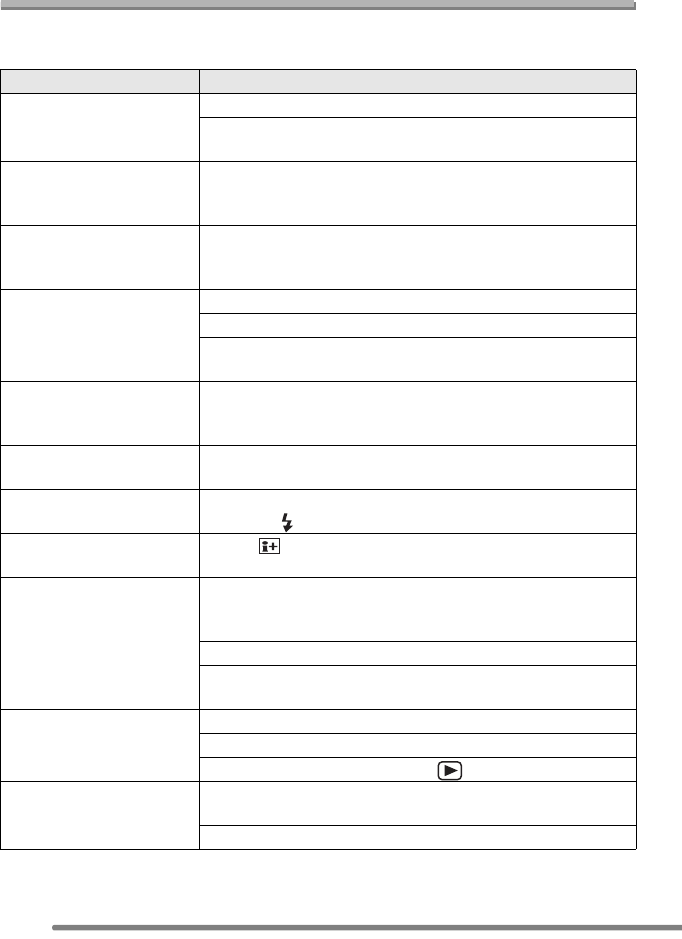
Others
108
Troubleshooting
If you put the menu back to the settings at the time of purchase, the conditions may be
improved. Carry out the [RESET] in the setup menu. (P24)
Conditions Causes
The camera will not turn
on.
Is the battery inserted correctly?
Is the battery sufficiently charged?
Use a battery that has been sufficiently charged.
As the camera is turned
on, it turns off
immediately.
Is the battery charge insufficient to operate the camera?
Use a battery that has been sufficiently charged.
The brightness of the
screen becomes dark or
bright for a moment.
This phenomenon appears when pressing the shutter button
halfway to set the aperture value and does not affect the
recorded pictures.
The picture cannot be
recorded.
Is the card inserted?
Is the mode dial correctly set?
Is there any memory capacity left on the card?
Before recording, delete some pictures.
The picture is not
displayed on the LCD
monitor.
Does the picture appear on the Viewfinder?
Press the [EVF/LCD] button to switch to LCD monitor display.
The screen is too bright
or dark.
Adjust the brightness of the screen.
Flash is not activated. Is the flash closed?
Press the [ OPEN] button to open the flash.
Unreadable language
was selected by mistake.
Select [ ] icon on the [SETUP] menu to set the desired
language.
The subject is not
focused properly.
The focus range varies depending on the recording mode.
Rotate the mode dial to set to the proper mode for the
distance to the subject.
Is the subject out of the focus range? (P34)
When you cannot focus on the subject even if you tried many
times, turn the camera off once and turn it on again.
The picture is not played
back.
Is the card inserted?
Is there a picture in the card?
Is the mode dial set to playback [ ]?
The picture does not
appear on the television.
Is the camera connected to the TV correctly?
Check it.
Set the TV to video input mode.
FZ15-PP.book 108 ページ 2004年7月20日 火曜日 午後9時27分


















