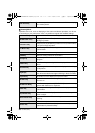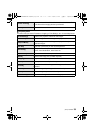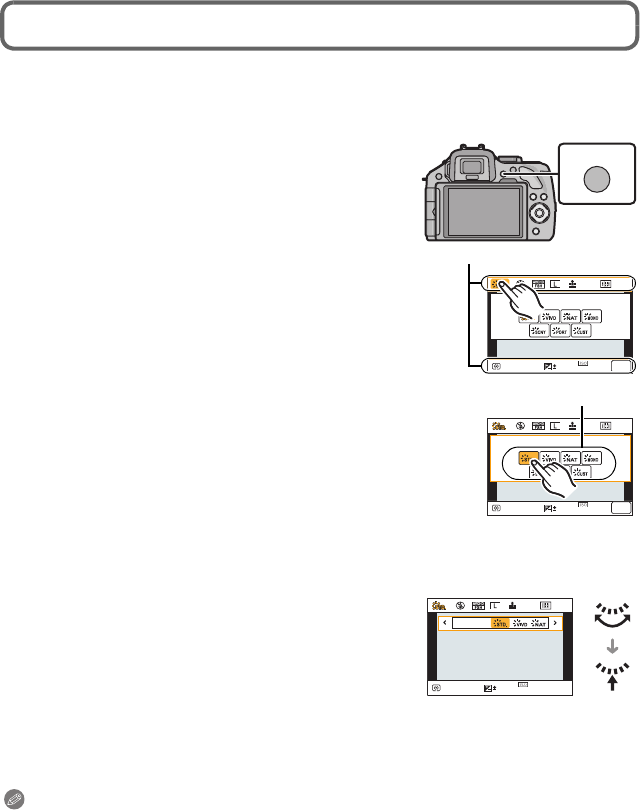
33
(ENG) VQT4G94
Setting the Quick Menu
By using the Quick Menu, some of the menu settings can be easily found.
•
The features that can be adjusted using Quick Menu are determined by the mode or a display
style the camera is in.
1
Press [Q.MENU] to display the Quick
Menu.
2
Touch the menu item.
3
Touch the setting.
4
Touch [Exit] to exit menu once the setting is
completed.
A Item
B Settings
• You can close the menu by pressing the shutter button halfway.
∫ When using the viewfinder
1 Press [Q.MENU] to display the Quick Menu.
2 Rotate the rear dial to select the menu item, then
press the rear dial.
•
You can set the options for the selected item.
3 Rotate the rear dial to select the setting, then
press the rear dial.
•
You can select the menu items again.
4 Press [Q.MENU] to exit the menu once the setting is complete.
•
You can close the menu by pressing the shutter button halfway.
Note
•
You can also set items by pressing the cursor buttons 3/4/2/1.
• You can also select the settings by sliding the function lever.
ヲハヮユワヶ
AFSAFS
AU
TO
603.5
0
AWB
([LW
A
AFSAFS
AU
TO
603.5
0
AWB
([LW
B
AU
TO
603.5
0
AWB
AFSAFS
DMC-G5X&G5K&G5PP-VQT4G94_eng.book 33 ページ 2012年6月22日 金曜日 午前8時24分