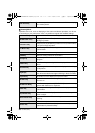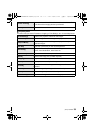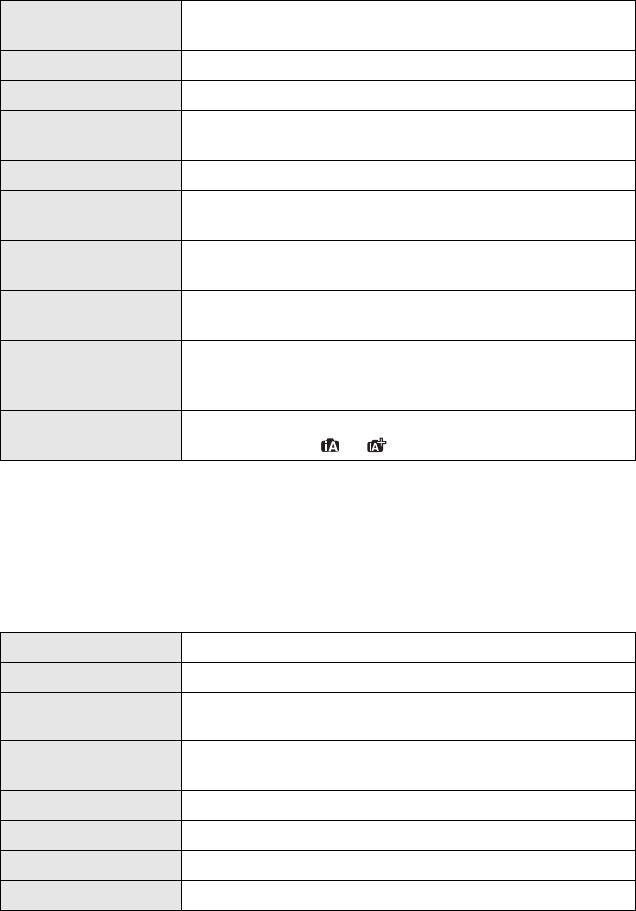
35
(ENG) VQT4G94
∫ [Motion Picture] Menu
This menu lets you set the [Rec Mode], [Rec Quality], and other aspects for motion picture
recording.
•
[Photo Style], [Focus Mode], [Metering Mode], [i.Dynamic], [i.Resolution] and [Digital Zoom] are
common to both the [Rec] menu and [Motion Picture] menu. Changing these settings in one of
these menus is reflected in other menu.
– For details, refer to the explanation for the corresponding setting in [Rec] menu.
[Digital Zoom]
Increases the Tele effect. The higher the level of magnification,
the greater the degradation in image quality.
[Electronic Shutter]
The electronic shutter can reduce the picture blur.
[Burst Rate]
Sets the burst speed for burst recording.
[Auto Bracket]
Sets single/burst recording, correction width and recording
sequence for Auto Bracket recording.
[Self Timer] Sets the time until recording for self-timer recording.
[Color Space]
Set this when you want to correct the color reproduction of the
recorded pictures on a PC, printer etc.
[Stabilizer]
When camera shake is sensed during recording, the camera
corrects it automatically.
[Face Recog.]
Sets the focus and exposure automatically prioritising
registered faces.
[Profile Setup]
If you set the name and birthday of your baby or pet in
advance, you can record their name and age in months and
years in the images.
[Recommended Filter]
This sets whether to display the camera-recommended effects
in Intelligent Auto ( or ) Mode.
[Rec Mode]
Sets the file format for the motion pictures you record.
[Rec Quality]
This sets up the picture quality of motion pictures.
[Picture Mode]
Sets the recording method for still pictures during motion
picture recording.
[Continuous AF]
Continues to focus on the subject for which focus has been
achieved.
[Ex. Tele Conv.] Increases the Tele effect.
[Wind Cut] This prevents the recording of wind-noise automatically.
[Mic Level Disp.] Set whether or not the mic levels are displayed on the screen.
[Mic Level Adj.] Adjust the sound input level to 4 different levels.
DMC-G5X&G5K&G5PP-VQT4G94_eng.book 35 ページ 2012年6月22日 金曜日 午前8時24分