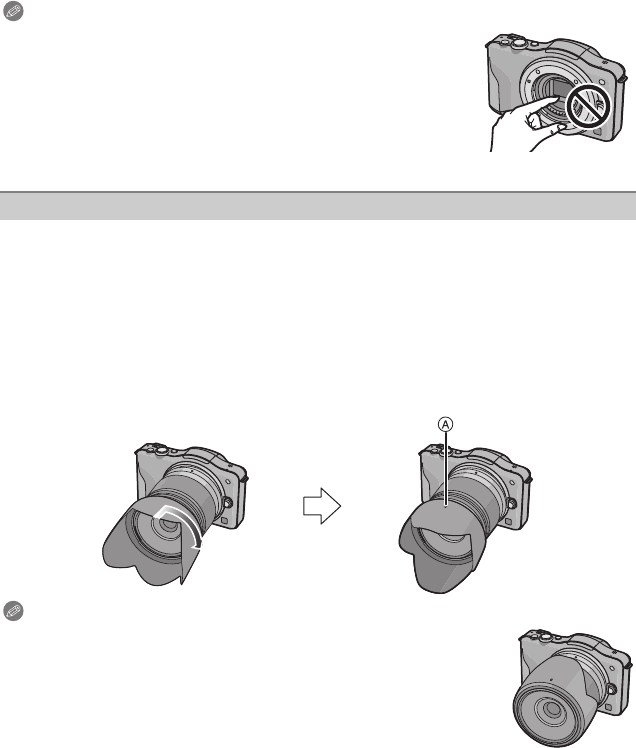
15
(ENG) VQT3Q61
Note
•
Do not insert your fingers into the mount when the lens and body cap
are removed from the camera body.
• To prevent dust or debris from adhering to internal parts of the
camera body, fit the body cap or a lens to the mount on the camera
body.
• To prevent scratching of the contact points, fit the lens rear cap to the
lens when it is unattached or fit the lens to the camera body.
• It is recommended to attach the lens cap or attach the MC Protector
(optional) to protect the lens surface when carrying.
In bright sunlight or backlight, the lens hood will minimize lens flare and ghosting. The lens
hood cuts off excess lighting and improves the picture quality.
To attach the lens hood (flower shape) that came with the interchangeable lens
(H-FS014042)
•
The interchangeable lens (H-H014) does not have a lens hood.
Insert the lens hood into the lens with the short sides at the top and
bottom, and turn in the direction of the arrow until it stops.
A Fitting to the mark.
Note
•
When temporarily detaching and carrying the lens hood, attach the lens
hood to the lens in the reverse direction.
Attaching the Lens Hood
DMC-GF3C&GF3K&GF3PP-VQT3Q61_eng.book 15 ページ 2011年5月27日 金曜日 午前11時38分


















