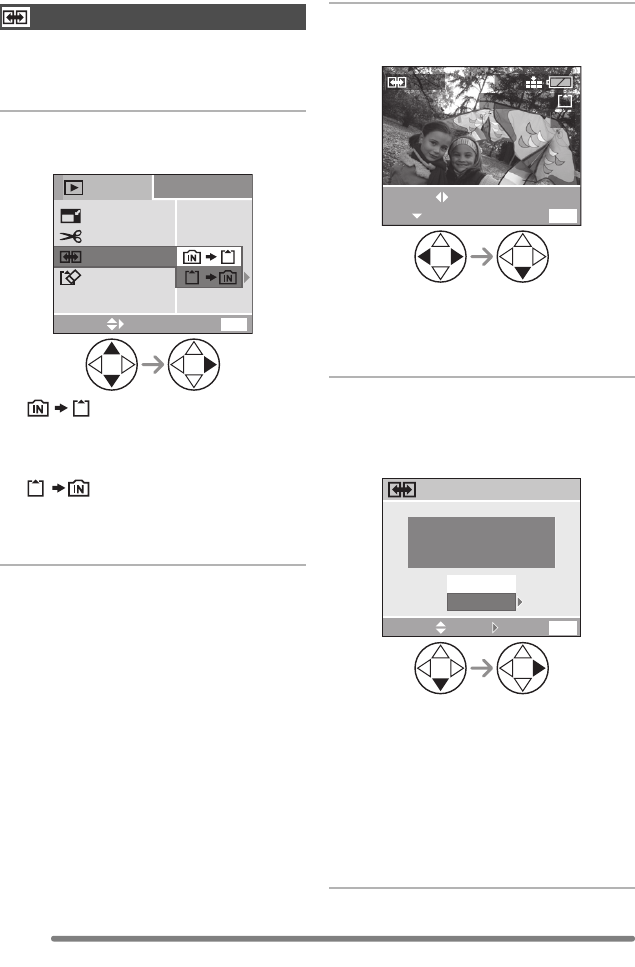
Playback (advanced)
78
VQT0Q78
Use this function when you want to copy
recorded picture data from the built-in
memory to the card and vice versa.
1 Select the direction to copy the
picture data.
•:
All pictures are copied from the built-in
memory to the card at one time.
(Proceed to step 3.)
•:
Pictures are copied from the card to the
built-in memory one by one.
(Follow the procedure from step 2.)
2 Select pictures to be copied and
set them.
• When you copy pictures from the
built-in memory to the card, all pictures
are selected at one time and this screen
does not appear.
3 Select [YES] and set it.
(The illustration is the screen when
pictures are copied from the built-in
memory to the card.)
• When you copy pictures from the card
to the built-in memory, the message
[COPY THIS PICTURE TO BUILT-IN
MEMORY?] appears.
• If you turn the camera off or operate for
other functions before the copy is
completed, the data in the built-in
memory or the card may be damaged
or lost.
Copying Picture Data
[COPY]
PLAY
2
/
2
TRIMMING
RESIZE
EXIT
MENU
SELECT
FORMAT
COPY
EXIT
MENU
COPY
SELECT
SET
2304
100
_
0001
1/5
COPY
EXIT
MENU
COPY PICTURES FROM
BUILT-IN
MEMORY TO
MEMORY CARD ?
SELECT SET
YES
NO
VQT0Q78ENG.book 78 ページ 2005年2月14日 月曜日 午後1時15分


















