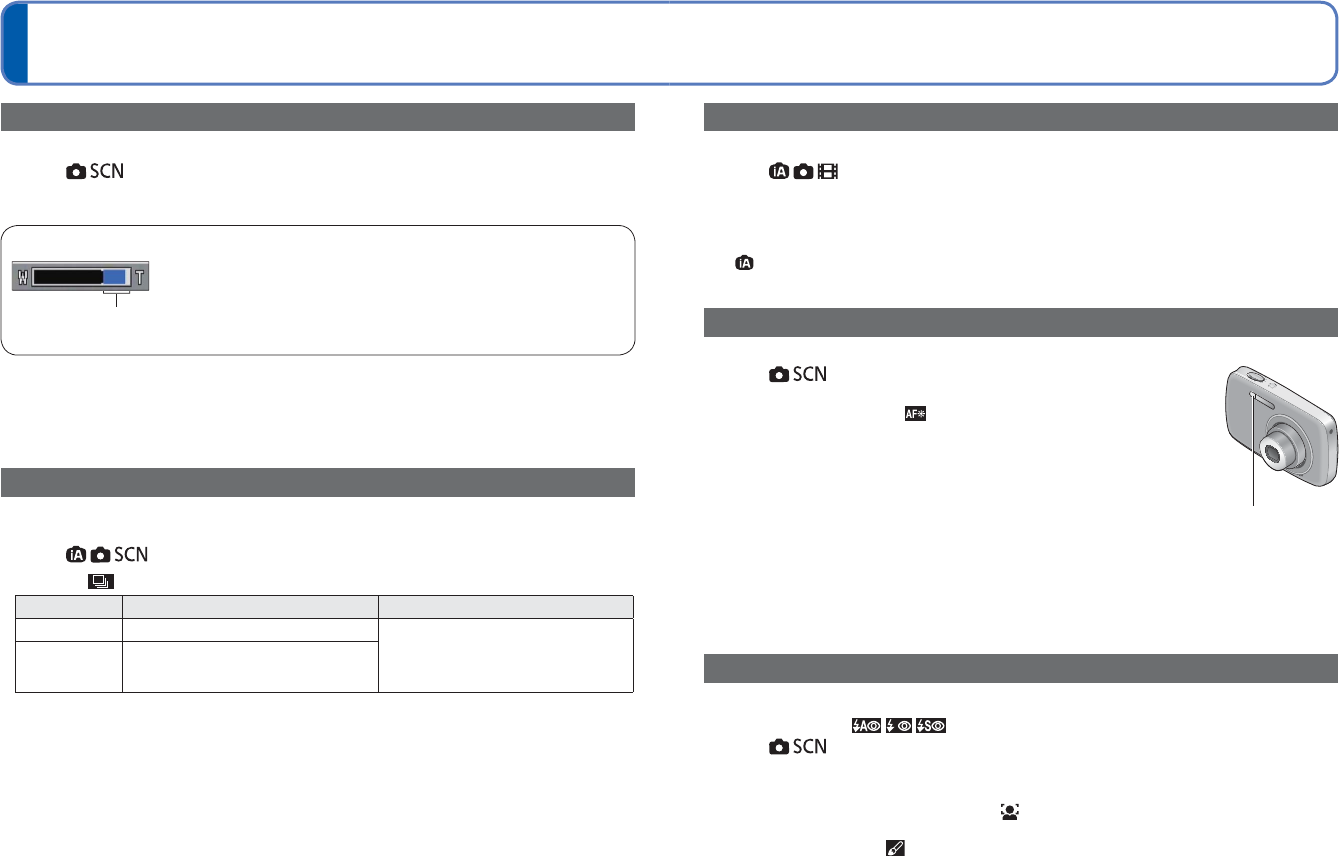
50 VQT3E65 VQT3E65 51
For details about the setting procedure in the [Rec] menu (→26)
Using the [Rec] menu (Continued)
[Digital Zoom]
Multiplies effect of Optical Zoom or Extra Optical Zoom by up to 4 times.
■
Mode:
■
Settings: [ON]/[OFF]
Digital Zoom area is displayed within zoom bar on screen.
Digital Zoom area
• Zoom motion stops momentarily when entering
Digital Zoom range.
• Within Digital Zoom range, AF area is displayed
larger when the shutter button is pressed halfway.
• We recommend using a tripod and [Selftimer].
●
The setting is fixed to [OFF] in [High Sens.] Scene Mode.
●
Cannot change the setting in [Motion Picture] Mode. The setting in other Recording
Mode is applied.
[Burst]
Enables a rapid succession of still pictures to be taken. Succession of still pictures taken
while shutter button is held down.
■
Mode:
■
Settings: /[OFF]
Speed No. of pictures
DMC-S3 Approx. 2 pictures/sec
Until card/built-in memory is full
DMC-S1
The burst speed differs according
to the writing speed of the card and
picture size.
●
Focus is fixed from first picture. Exposure and White Balance is adjusted for each
picture.
●
Burst speed may be reduced if ISO Sensitivity is set to high, or if shutter speed is
reduced in darker locations.
●
When burst is selected, the flash is disabled.
●
When you record subjects in motion where there is a significant difference between
light and dark areas, it may not be possible to achieve the optimal exposure.
●
The setting is fixed to [OFF] in [Panorama Assist] and [Fireworks] Scene Modes.
[Color Mode]
Set colour effects.
■
Mode:
■
Settings: [STANDARD] / [NATURAL] (soft) / [VIVID] (sharp) / [B/W] / [SEPIA] /
[COOL] (more blue) / [WARM] (more red)
●
If interference is noticeable in dark locations: Set to [NATURAL].
●
In ([Intelligent Auto] Mode), [STANDARD], [B/W], and [SEPIA] can only be set.
[AF Assist Lamp]
Illuminates lamp when dark to facilitate focus alignment.
■
Mode:
AF Assist Lamp
■
Settings: [ON]: Lamp illuminated with halfway press of shutter
button ( and larger AF area displayed)
[OFF]: Lamp off (taking pictures of animals in dark, etc.)
●
The AF Assist Lamp has an effective distance of 1 m (3.28 feet).
• Do not block the lamp with your fingers or look at it from close
range.
• The AF Assist Lamp’s effective distance becomes shorter when
using the zoom and depending on subject conditions.
●
The setting is fixed to [OFF] in the following Scene Modes.
[Self Portrait], [Night Scenery], [Scenery], [Sunset], [Fireworks]
●
Cannot change the setting in [Motion Picture] Mode. The setting in
other Recording Mode is applied.
[Red-Eye Removal] (DMC-S3 only)
Automatically detects red-eye and corrects still picture data when recording with flash
Red-Eye Reduction ( ).
■
Mode:
■
Settings: [ON]/[OFF]
●
Available only when [AF Mode] is set to (Face Detection).
●
The red-eye effect may not be corrected under certain conditions.
●
When [ON] is selected, is displayed in the flash icon.


















