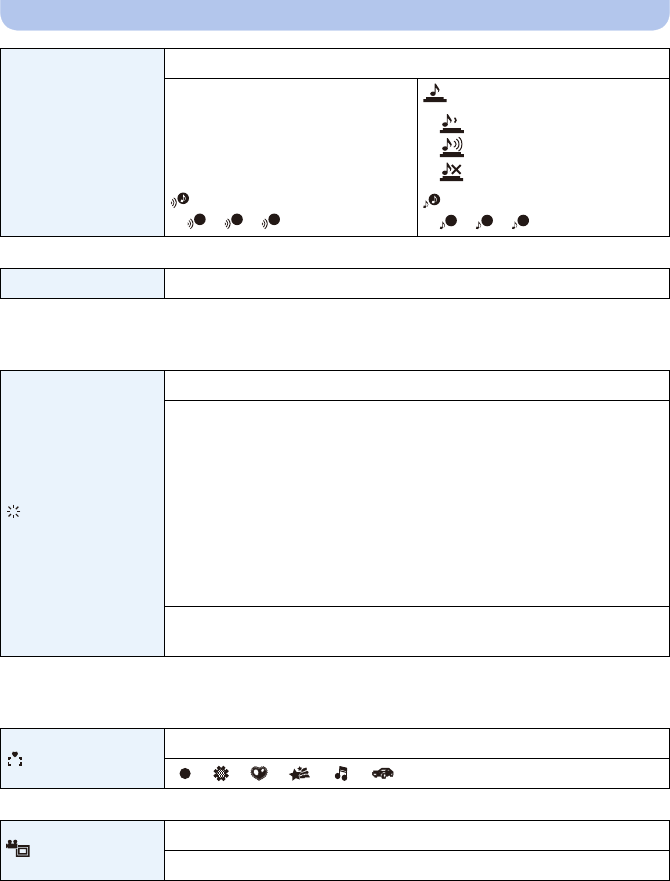
- 40 -
Basic
•When you connect the camera to a TV, the volume of the TV speakers does not change. Also, when
connected, no sound is output from the camera speakers.
•Some subjects may appear differently from actuality on the LCD monitor. However, this does not
affect the recorded pictures.
•Motion picture recording area display is only an approximation.
•Recording area display may disappear when zooming to Tele depending on the picture size setting.
•It will be fixed to [OFF] during the Intelligent Auto Mode.
r [Beep]
This allows you to set the beep and shutter sound.
r [Beep Level]: [Shutter Vol.]:
[t]
[u]
[s]
([Low])
([High])
([OFF])
[]
[]
[]
([Low])
([High])
([OFF])
[Beep Tone]:
[]/[]/[]
[Shutter Tone]:
[]/[]/[]
u [Speaker Volume]
Adjust the volume of the speaker to any of the 7 levels.
[Monitor Display]
Brightness, color, or red or blue tint of the LCD monitor is adjusted.
[Brightness]:
Adjust the brightness.
[Contrast · Saturation]:
Adjust the contrast or clarity of colors.
[Red Tint]:
Adjust the red tint.
[Blue Tint]:
Adjust the blue tint.
1 Select the settings by pressing 3/4, and adjust with 2/1.
2 Press [MENU/SET] to set.
[Focus Icon]
Change the focus icon.
[ ]/[ ]/[ ]/[ ]/[ ]/[ ]
[Video Rec Area]
Angle of view for motion picture recording can be checked.
[ON]/[OFF]
1
2
3
1
2
3


















