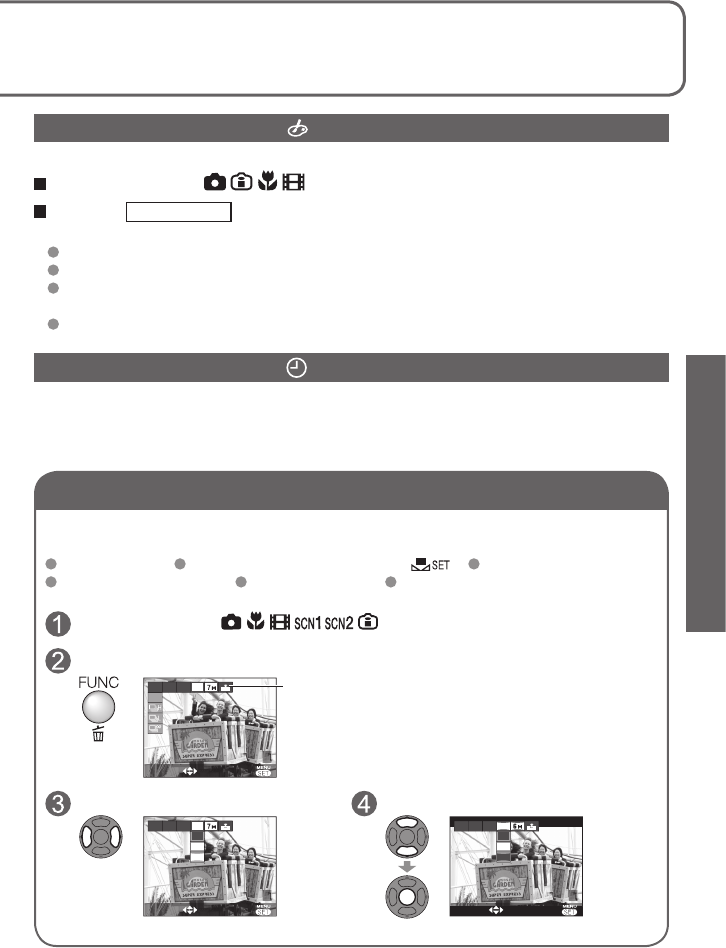
Quick setting
VQT1B61 57
COL. MODE
Set color effects.
Applicable modes:
Settings:
STANDARD
/ NATURAL (soft) / VIVID (sharp) / COOL (more blue) /
WARM (more red) / B/W / SEPIA
If interference is noticeable in dark locations: Set to ‘NATURAL’.
MOTION PICTURE mode: ‘NATURAL’ and ‘VIVID’ cannot be selected.
White balance fine adjustment cannot be used when using ‘COOL’, ‘WARM’, ‘B/W’, or
‘SEPIA’.
Settings for still pictures and motion pictures are made separately.
CLOCK SET
Set the clock. Same function as that in SETUP menu (P.16).
The following items can be quickly called up from REC menu.
Items vary depending on mode.
BURST (P.54) W.BALANCE (P.50) (excluding ) SENSITIVITY (P.51)
ASPECT RATIO (P.51) PICT.SIZE (P.52) QUALITY (P.53)
Set to one from ‘ ’.
Display ‘Quick setting’
Hold
7
SELECT EXIT
AUTO
OFF
OFFAWB
4:3
Quick setting
Select item Select setting
7
SELECT EXIT
AUTO
OFFAWB
4:3
4:3
3:2
16
:
9
7
AUTO
OFFAWB
4:3
3:2
16
:
9
16
:
9
SELECT EXIT


















