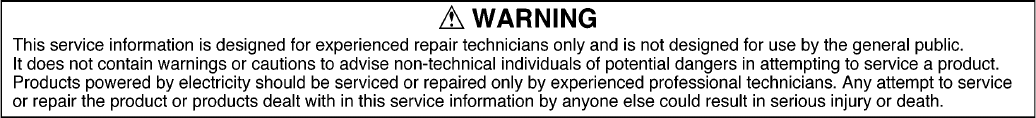
2
DMC-TZ2GN
DMC-TZ2GT
Vol. 1
Colour
(S)...........Silver Type
(K)...........Black Type (except DMC-TZ2PL/GD/GT)
(A)...........Blue Type
(only DMC-TZ3P/PC/EB/EE/EF/EG/
EGM/GC/SG)
TABLE OF CONTENTS
PAGE PAGE
1 Safety Precaution -------------------------------------------------3
1.1. General Guidelines ----------------------------------------3
1.2. Leakage Current Cold Check ---------------------------3
1.3. Leakage Current Hot Check (See Figure 1.)--------3
1.4. How to Discharge the Capacitor on Flash
PCB------------------------------------------------------------4
2Warning--------------------------------------------------------------5
2.1. Prevention of Electrostatic Discharge (ESD)
to ElectrostaticallySensitive (ES) Devices -----------5
2.2. How to Recycle the Lithium Ion Battery (U.S.
Only)-----------------------------------------------------------5
2.3. Caution for AC Cord(For EB/GC/SG) -----------------6
2.4. How to Replace the Lithium Battery-------------------7
3 Service Navigation------------------------------------------------8
3.1. Introduction --------------------------------------------------8
3.2. General Description About Lead Free Solder
(PbF) ----------------------------------------------------------8
3.3. Important Notice 1:(Other than U.S.A. and
Canadian Market) ------------------------------------------8
3.4. How to Define the Model Suffix (NTSC or PAL
model)---------------------------------------------------------9
4 Specifications ---------------------------------------------------- 12
5 Location of Controls and Components------------------ 13
6 Service Mode ----------------------------------------------------- 15
6.1. Error Code Memory Function ------------------------- 15
6.2. Confirmation of Firmware Version ------------------- 18
7 Service Fixture & Tools --------------------------------------- 19
7.1. Service Fixture and Tools ------------------------------ 19
7.2. When Replacing the Main PCB ---------------------- 20
7.3. Service Position ------------------------------------------20
8 Disassembly and Assembly Instructions--------------- 22
8.1. Disassembly Flow Chart--------------------------------22
8.2. PCB Location----------------------------------------------22
8.3. Disassembly Procedure --------------------------------23
8.4. Disassembly Procedure for the Lens ---------------28
8.5. Assembly Procedure for the Lens -------------------31
8.6. Removal of the CCD Unit ------------------------------35
8.7. Removal of the Zoom Motor Unit --------------------35
8.8. Removal of the Focus Motor Unit --------------------36
8.9. The Applyment of Grease Method-------------------36
9 Measurements and Adjustments --------------------------37
9.1. Matrix Chart for Replaced Part and Necessary
Adjustment-------------------------------------------------37
10 Maintenace --------------------------------------------------------38
10.1. Cleaning Lens and LCD Panel -----------------------38


















