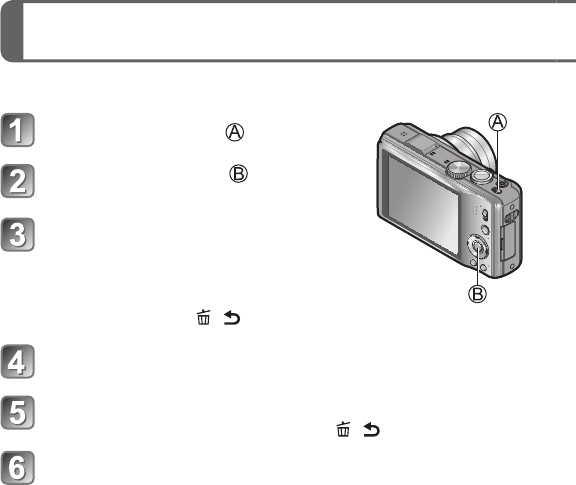
16 VQT3G70 (ENG) (ENG) VQT3G70 17
Setting the clock
About GPS
When GPS is used, the camera performs the following functions.
• Records location name information and the latitude and longitude
for the positioned location on the recorded pictures
• Corrects automatically to the current time
■
When [GPS Setting] is [ON], the GPS function works
even if the camera’s power is off.
• Electromagnetic waves from the camera can affect instruments
and meters. During airplane takeoff and landing or in other
restricted area, set [GPS Setting] to [OFF] or , then turn the
camera’s power off.
• When [GPS Setting] is [ON], power will drain from the battery
even if the camera’s power is OFF.
The clock is not set when the camera is shipped.
Turn on the power ( )
Press [MENU/SET] ( ) while the
message is displayed
Press ◄► to select the items
(year, month, day, hour, minute,
display order or time display
format), and press ▲▼ to set
• To cancel → Press [ / ].
Press [MENU/SET]
Confirm the setting and press [MENU/SET]
• To return to the previous screen, press [ / ].
Press ◄ to select [Yes] and press [MENU/SET]
if automatically correcting time of day using the
GPS function
• To manually set date and time →select [No].
When [Please set the home area] is displayed,
press [MENU/SET]
Press ◄► to set your home
area and press [MENU/SET]
The current time and home area are set.
• [GPS Setting] turns [ON].
• Turn on power again and check the time
display.
■
To change the time setting
Select [Clock Set] from [Rec] or [Setup] menu, perform and .


















