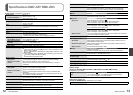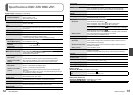30 VQT1Z96 (ENG) (ENG) VQT1Z96 31
Deleting pictures
REC/PLAY switch:
Reading the Operating Instructions
(PDF format)
Select type of deletion
• To use
‘DELETE
ALL’ → go to
step
Select the pictures to delete
(Repeat)
Picture selected
• To release
→ Press
DISPLAY
again
Pictures deleted will be from card if card is inserted, or from built-in memory if the card is
not inserted. Deleted pictures cannot be recovered.
Set to
Press to delete displayed picture
Select ‘YES’
• Do not turn off
the power during
deletion.
Use a sufficiently charged
battery or an AC adaptor (DMW-
AC5G; optional).
Pictures cannot be deleted in the following cases:
• Protected pictures
• Card switch is in ‘LOCK’ position. • Pictures not of DCF standard (P.29)
Motion pictures can also be deleted.
To delete clipboard pictures, set mode dial to .
To delete all data including protected images, perform FORMAT.
Delete
Select ‘YES’
• To cancel → press ‘MENU/SET’.
• May take time depending on
number of pictures deleted.
• ‘ALL DELETE EXCEPT
(FAVORITE)’ may be selected in
‘DELETE ALL’ when ‘FAVORITE’ is
set to ‘ON’ and pictures have been
registered.
To delete multiple (up to 50) or all pictures
(after step )
DISPLAY
Please also refer to Operating Instructions (PDF format) recorded on the CD-ROM
containing the Operating Instructions (supplied). You can learn about advanced operation
methods and check the Troubleshooting.
For Windows
1 Turn the PC on and insert the CD-ROM containing the Operating Instructions
(supplied).
2 Select the desired language and then click [Operating Instructions] to install.
3 Double click the ‘TZ7_ZS3_TZ6_ZS1 Operating Instructions’ shortcut icon on the
desktop.
When the Operating Instructions (PDF format) will not open
You will need Adobe Acrobat Reader 4.0 or later to browse or print the Operating
Instructions (PDF format). Follow the instructions below for your OS to install it.
• If using Windows 2000 SP2 or later/XP/Vista
Insert the CD-ROM containing the Operating Instructions (supplied), click [Adobe(R)
Reader(R)] and then follow the messages on the screen to install.
• If using Windows 98/98SE/Me
Download and install a version of Adobe Reader that you can use with your OS from
the following Web Site.
http://www.adobe.com/products/acrobat/readstep2.html
To uninstall the Operating Instructions (PDF format)
Delete the PDF file from the ‘Program Files\Panasonic\Lumix\’ folder.
When the contents in the Program Files folder cannot be displayed, click the [Show the
contents of this folder] to display them.
For Macintosh
1 Turn the PC on and insert the CD-ROM containing the Operating Instructions
(supplied).
2 Open the ‘MANUAL’ folder in the CD-ROM and then copy the PDF file with the
desired language inside the folder.
3 Double click the PDF file to open it.