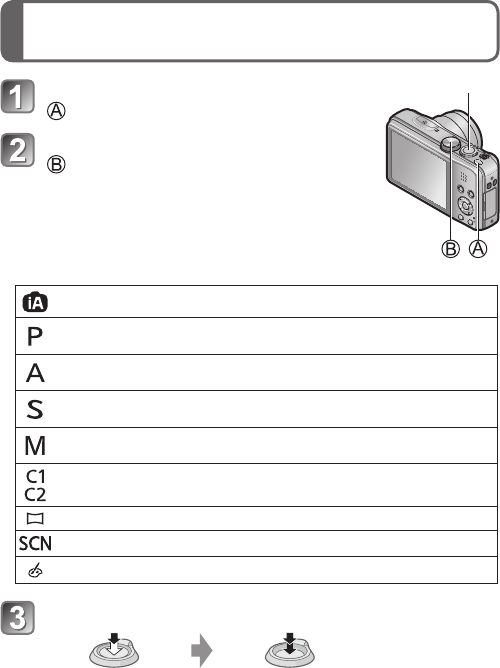
(ENG) VQT4N96 15
Taking pictures
Press the camera [ON/OFF] button
( )
Shutter button
Set to the desired recording mode
( )
■
Recording mode
Take pictures with automatic settings.
Take pictures with automatic shutter speed and aperture value
settings.
The shutter speed is automatically determined by the aperture value
you set.
The aperture value is automatically determined by the shutter speed
you set.
The exposure is adjusted by the aperture value and the shutter speed
that are manually adjusted.
Use this mode to take pictures with previously registered setting.
Record panorama pictures.
Take pictures according to the scene.
Take pictures while confirming the picture effect.
Take a picture
Press halfway
(press lightly and focus)
Press fully
(press the button
all the way to record)


















