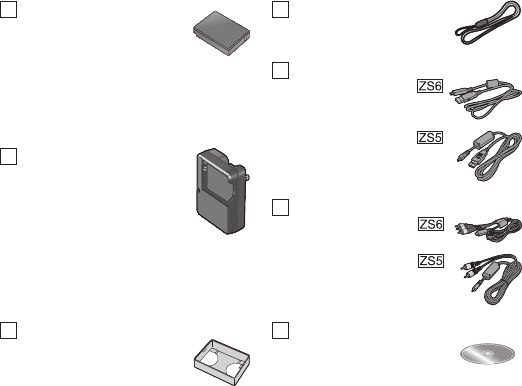
6 VQT2S91 (ENG) (ENG) VQT2S91 7
Contents Standard accessories
Before use
Standard accessories ................7
Names of parts............................8
Cursor button ...................................9
Preparations
Charging battery .......................10
Inserting and removing the card
(optional)/the battery ................12
Picture save destination
(cards and built-in memory) ...........13
Setting the Clock ......................14
Setting the menu ......................15
Basics
Selecting the [REC] mode ........16
Taking pictures with automatic settings
[INTELLIGENT AUTO] Mode
..............17
AF Tracking ....................................18
Taking motion pictures
[MOTION PICTURE] Mode ........19
Viewing your pictures
[NORMAL PLAY] .......................20
Deleting pictures ......................20
Others
Reading the Operating
Instructions (PDF format) ........21
Specifications ...........................23
Optional accessories ...............26
Digital Camera Accessory Order Form
...27
Limited Warranty (ONLY FOR
U.S.A. AND PUERTO RICO) .....28
Information for Your Safety .......2
This manual provides operating instructions for the DMC-ZS6/DMC-ZS5.
The appearance, specifications, and screen display vary depending on the model
that is used. The descriptions in this manual are primarily based on the DMC-ZS5.
Details about functions specific to each model are indicated by symbols added
to headings or at the end of descriptions, etc.
(Example)
Functions available in the DMC-ZS6 only:
Functions available in the DMC-ZS5 only:
Check that all the accessories are included before using the camera. Part
numbers are as of January 2010.
Battery Pack
DMW-BCG10PP
• Charge the battery
before use.
Battery Pack is indicated as
battery pack or battery in the
text.
Battery Charger
DE-A65B
Battery Charger is indicated as
battery charger or charger in
the text.
Battery Carrying Case
VGQ0E45
Hand Strap
VFC4297
USB Connection Cable
K1HA14AD0003
K1HA08AD0002
AV Cable
K1HA14CD0004
K1HA08CD0028
CD-ROM
VFF0598
• Software:
Use it to install the
software on your PC.
• Operating
Instructions
• Cards are optional. You can record or play back pictures on the built-in
memory when you are not using a card.
• If any accessories are lost, customers should contact Panasonic’s parts
department at 1 800 833-9626 for further information about obtaining
replacement parts.
• Please dispose of all packaging appropriately.


















