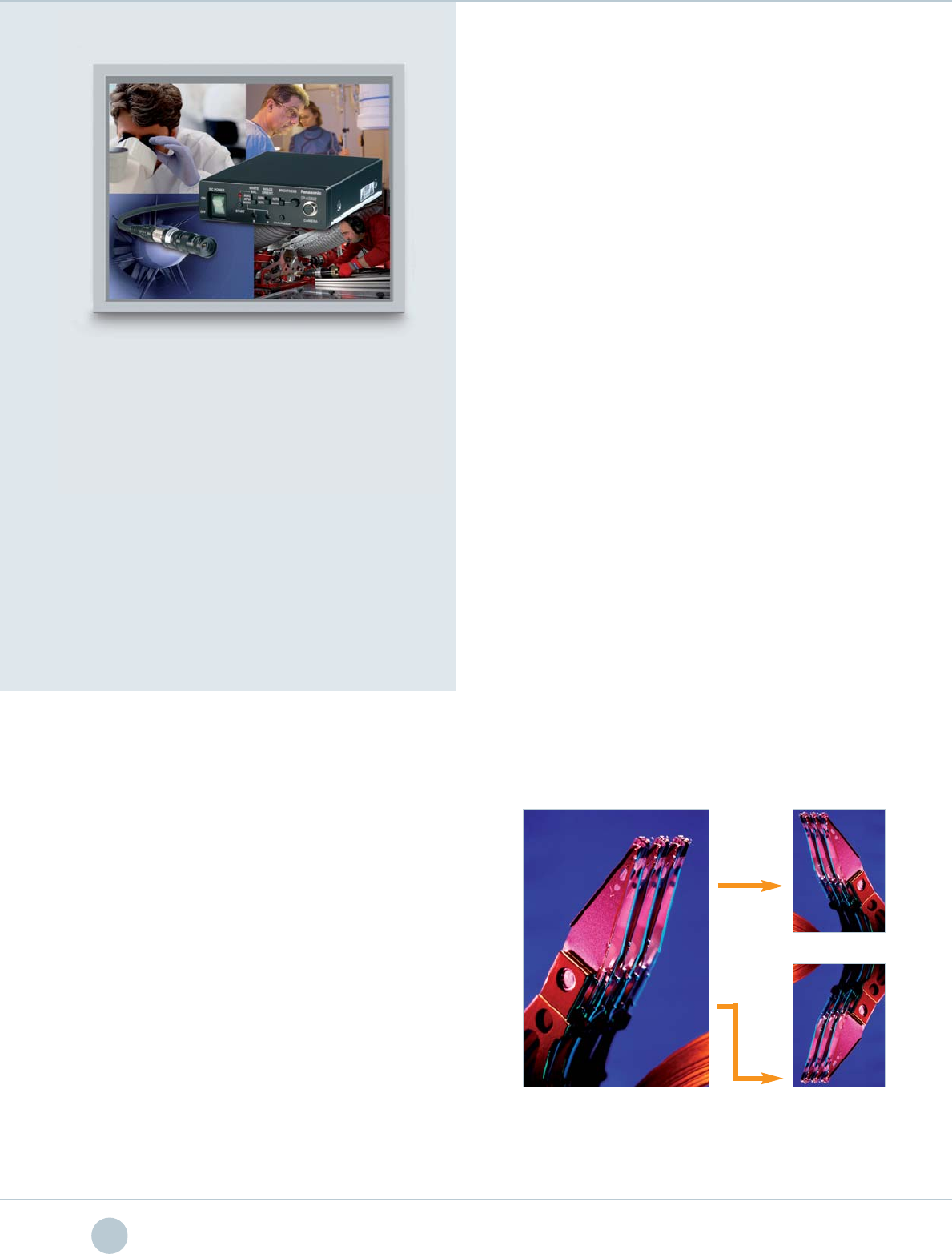
Features s
mirror and
Panasonic
also availa
Super compact, light and high performance | GP-KS822 1CCD micro camera series
The compact components of this
camera system pack a powerful
punch for the most diverse
applications.
Panasonic’s GP-KS822CU control unit
and the GP-KS822H cable-linked
camera head deliver outstanding
precision on the smallest scale.
Mini format – max performance
Capture images that would otherwise remain hidden.
This system's cable-linked camera head, weighing in at
just 14 g with a diameter of 17 mm, allows you to take
precision shots, even in the most hard-to-reach places.
The technical heart of the system, the control unit, is
also a flyweight: the various functions are reliably
controlled from the compact 530 g device.
Accurate colours in any light
The camera system breaks images down into 480 lines.
In artificial or natural light, the white balance ensures
that the lighting does not influence colour reproduction.
WB can be performed manually or at the press of a
button.
Flexible photometry
You can choose between different photometry ranges to
make adjustments to varying light conditions. The CCD's
exposure to light is continually monitored to ensure that
the video signal remains as constant as possible.
Features at a glance
• High resolution: latest 1/2" CCD chip with
752 x 582 pixels in PAL
• Minimum illumination: just 6 Lux at F1.4
• Operating temperatures of -10° C to +45° C
and humidity levels of 30 % to 85 %
• Two cable lengths: 2 m and 3.8 m
• S-Video and two FBAS outputs on control unit
Turn and rotate to your
heart’s content
The camera system's mirror and rotation function allows
you to examine and observe images better than ever. For
example, you can manipulate images captured with the
camera head as a mirror or rotation image to make it
easier to observe on the connected monitor. Freeze-
frame can also be activated at the press of a button,
allowing you to examine the finer details at your leisure.
Image
Mirror image
Rotation image
Images can be rotated to the desired position.
8
SpezialKamera_Folder_Eng_180707 18.07.2007 17:40 Uhr Seite 9














