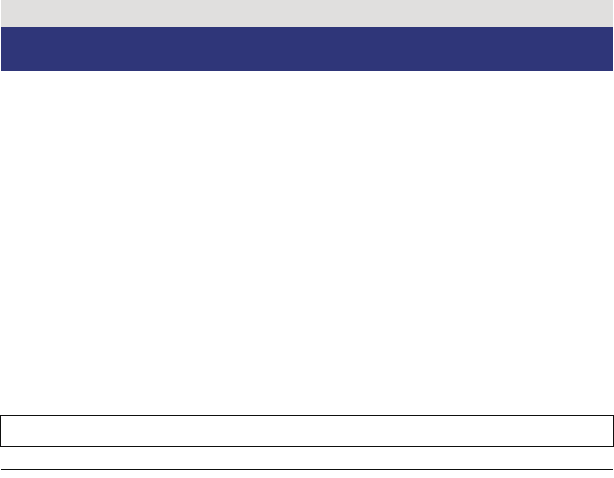
- 70 -
When installing the software, log on to your computer as the Administrator or with a user
name with equivalent authorization. (If you do not have authorization to do this, consult your
manager.)
≥ Before starting the installation, close all applications that are running.
≥ Do not perform any other operations on your PC while the software is being installed.
≥ Explanation of operations is based on Windows 7.
1 Insert the CD-ROM into the PC.
≥ The [AutoPlay] screen is displayed automatically. Click [Run setup.exe] # [Yes].
≥ If Windows 7 is in use or the [AutoPlay] screen is not displayed automatically, select [Start]
# [Computer] (or double-click on [Computer] on the desktop), and then double-click
[Panasonic].
2 Click [Yes].
≥ Operate following the instruction on the screen.
≥ If the country or region cannot be selected, select [PAL Area].
∫ Uninstalling HD Writer HE 1.0
Follow the steps below to uninstall any software applications that you no longer require.
1 Select [Start] # [Control Panel] # [Uninstall a program].
2 Select [HD Writer HE 1.0], then click [Uninstall].
≥ Proceed with the uninstallation by following the on-screen instructions.
≥ After uninstalling the software, be sure to reboot the PC.
With a PC
Installation
The PC must be rebooted for the application to work.


















