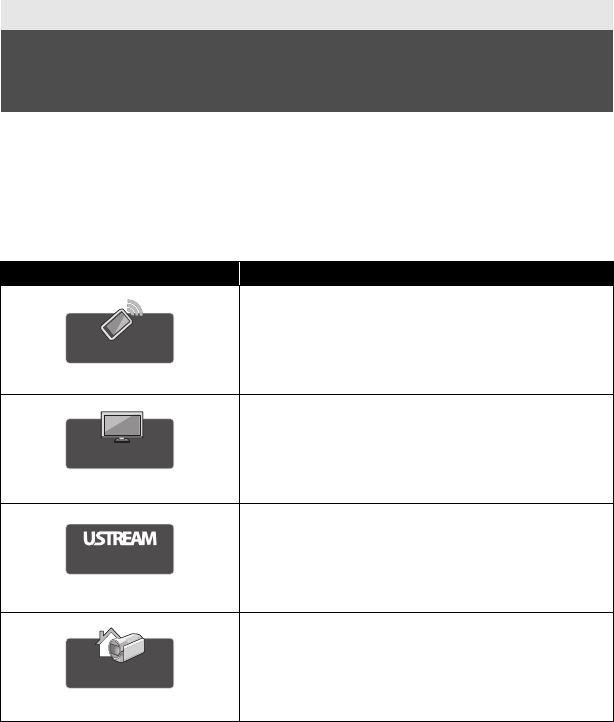
20
VQT4Q39
By linking with Wi-Fi compatible devices, you can use the Wi-Fi functions of [Remote Ctrl]‚ [DLNA
Play], [Live Cast] and [Hom.Monitor].
Before using the respective Wi-Fi functions, check and prepare your device.
To use the Wi-Fi function, connect this unit to a wireless access point or smartphone via Wi-Fi.
≥ Please refer to the Operating Instructions (PDF format) for details about the Wi-Fi connection.
≥ For the operations and settings of your device such as the smartphone, please read the
operating instructions of the device.
Wi-Fi [HC-V520]/[HC-V520M]
What you can do with the Wi-Fi
®
function
Feature Description of functions
[Remote Ctrl]
Using a smartphone, you can perform record/playback
operations from a remote location or upload motion
pictures and still pictures recorded in this unit on SNS
(Social Networking Service).
[DLNA Play]
Connecting this unit to a DLNA-compatible TV via Wi-Fi,
you can play back scenes and still pictures on the TV.
[Live Cast]
You can broadcast motion pictures of this unit live by
setting up a link between the “LUMIX CLUB” and
USTREAM.
[Hom.Monitor]
You can confirm the recording screen of this unit from
outside using a smartphone.
HC-V520&V520M&V510GC&GN_VQT4Q39_mst.book 20 ページ 2013年1月7日 月曜日 午前10時40分


















