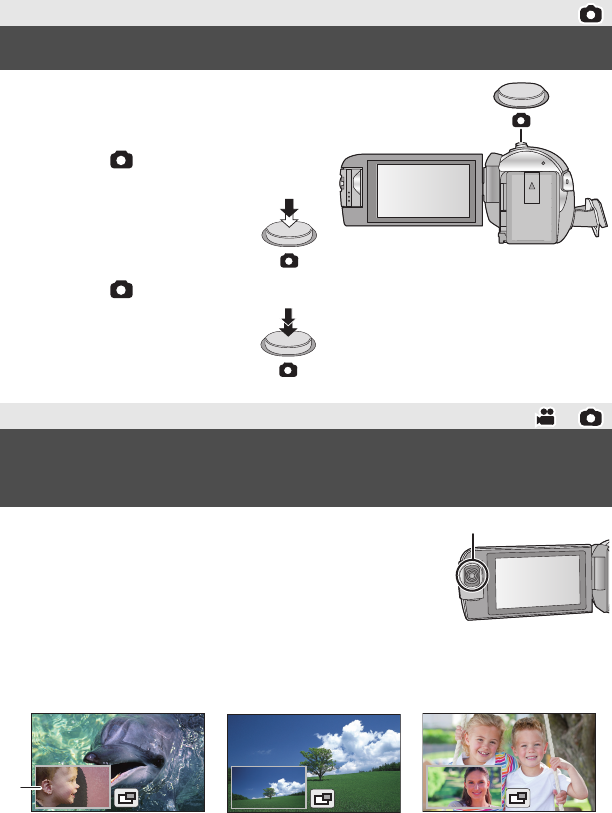
20
SQT0642 (ENG)
1 Open the LCD monitor, and set this
unit to Still Picture Recording Mode.
(l 15)
2 Press the button halfway. (For
Auto Focus only)
3 Press the button fully.
Using the Sub Camera and the Main Camera, you can record two
images simultaneously. (Twin Camera)
Use the Sub Camera to enjoy recording yourself, a family member
next to you or scenery different from that seen from the Main
Camera.
B Sub Window
≥ The image of the Sub Camera is displayed on the Sub Window.
Basic
Recording still pictures
Basic
Recording with the Sub Camera
(Twin Camera)
A Sub Camera
Recording a family
member next to you
Recording scenery Recording yourself
HC-W570&W570MEP&EB-SQT0642_mst.book 20 ページ 2014年12月9日 火曜日 午後4時18分


















