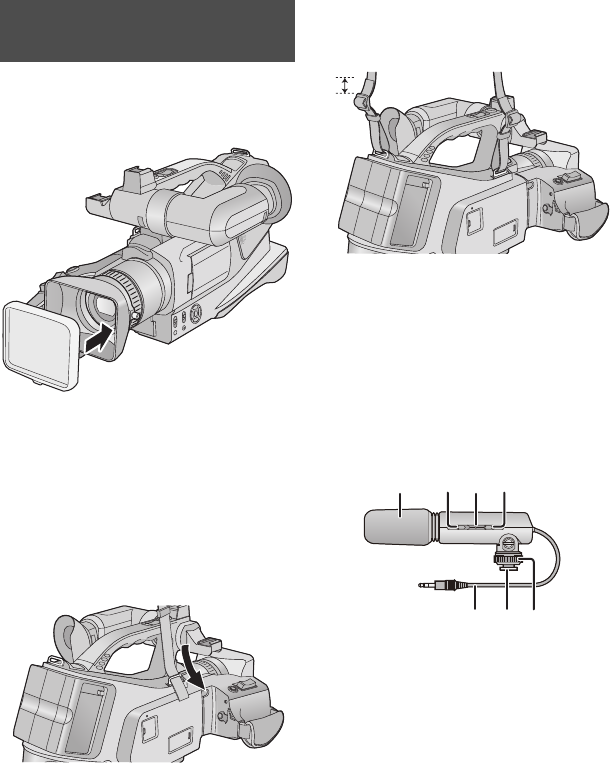
12
VQT2Z66
∫ About the Lens cap
When not using the unit, attach the lens cap
to protect the lens.
≥ When recording, always remove the lens
cap before turning the unit on.
∫ About the Shoulder strap
We recommend that you attach the shoulder
strap before going out of doors to record so
as to avoid dropping this unit.
1 Pull the end of the shoulder strap
through the shoulder strap fixture
on the unit.
2 Fold the tip of the shoulder strap,
run it through the shoulder strap
length adjuster, and pull it.
≥ Pull it out more than 2 cm 1 from the
shoulder strap length adjuster so that it
cannot slip off.
∫ About the external stereo
microphone
External stereo microphone
Supplied external stereo microphone can be
switched to record sound in either stereo or
monaural.
1 Wind Shield (Microphone condenser)
2 Off/On mode selector switch [OFF/
MONO/STEREO] (l 14)
3 Battery check lamp [BATTERY]
(l 14)
4 [WIND CUT OFF/ON] switch (l 14)
5 Stereo mini-plug cord (l 13)
6 Shoe (l 13)
7 Shoe lock (l 13)
About the supplied
accessories
234
5
1
67
HDC-MDH1GC-VQT2Z66_mst.book 12 ページ 2010年8月4日 水曜日 午前9時29分


















