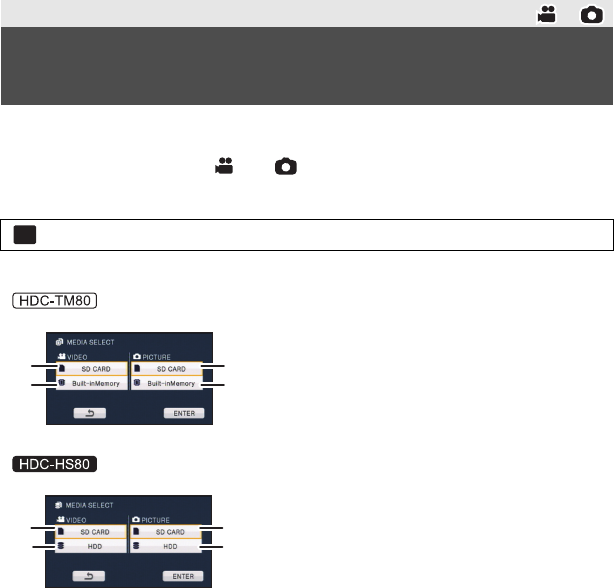
19
(ENG) VQT3J27
The card, built-in memory and HDD media can be selected separately to record motion
pictures or still pictures.
1 Change the mode to or .
2 Select the menu. (l 24)
3 Touch the media to record motion pictures or still pictures.
≥ The media is selected separately to motion pictures or still pictures is highlighted in yellow.
4 Touch [ENTER].
Basic
Selecting a media to record
[HDC-TM80/HDC-HS80]
: [MEDIA SELECT]
A [VIDEO/SD CARD]
B [VIDEO/Built-inMemory]
C [PICTURE/SD CARD]
D [PICTURE/Built-inMemory]
E [VIDEO/SD CARD]
F [VIDEO/HDD]
G [PICTURE/SD CARD]
H [PICTURE/HDD]
MENU
HDCSD80&TM80&HS80GC-VQT3J27_mst.book 19 ページ 2011年1月11日 火曜日 午後2時55分


















