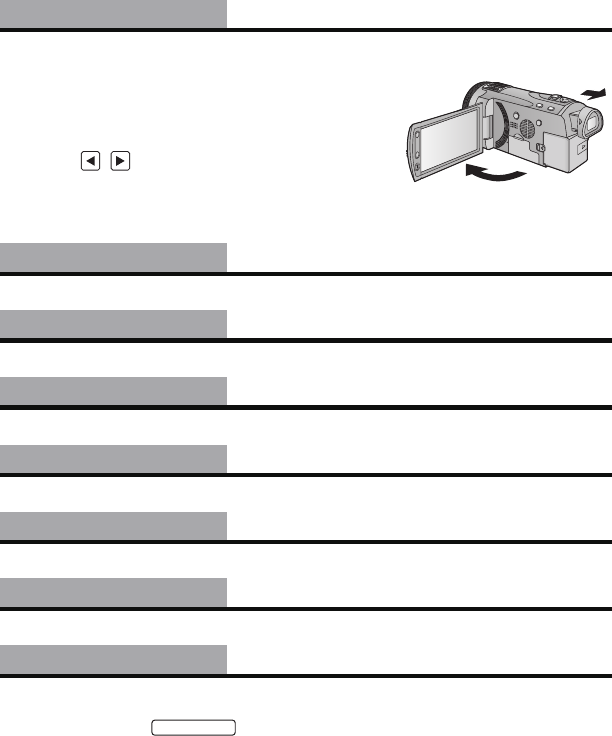
- 40 -
It adjusts the brightness of the viewfinder.
≥ These settings will not affect the images actually recorded.
1 Extend the viewfinder and open the LCD
monitor.
2Touch [EVF SET].
≥ The viewfinder turns on.
3 Touch / to adjust the setting.
≥ Adjust while checking the picture in the viewfinder.
4 Touch [ENTER].
≥ Touch [EXIT] to complete the setting.
Please refer to page 101.
Please refer to page 101.
Please refer to page 101.
Please refer to page 102.
Please refer to page 100.
Please refer to page 104.
Set to [YES] for changing the menu settings back to the default condition.
≥ Settings for [MEDIA SELECT]
*
, [CLOCK SET] and [LANGUAGE] will not be changed.
* For users who have , this menu is not displayed.
[EVF SET]
[AV MULTI]
[COMPONENT]/[AV OUT]
[COMPONENT OUT]
[576i]/[1080i]
[HDMI RESOLUTION]
[AUTO]/[1080p]/[1080i]/[576p]
[VIERA Link]
[OFF]/[ON]
[TV ASPECT]
[16:9]/[4:3]
[3D PLAYBACK]
[3D]/[2D]
[INITIAL SET]
HDC-SD900


















