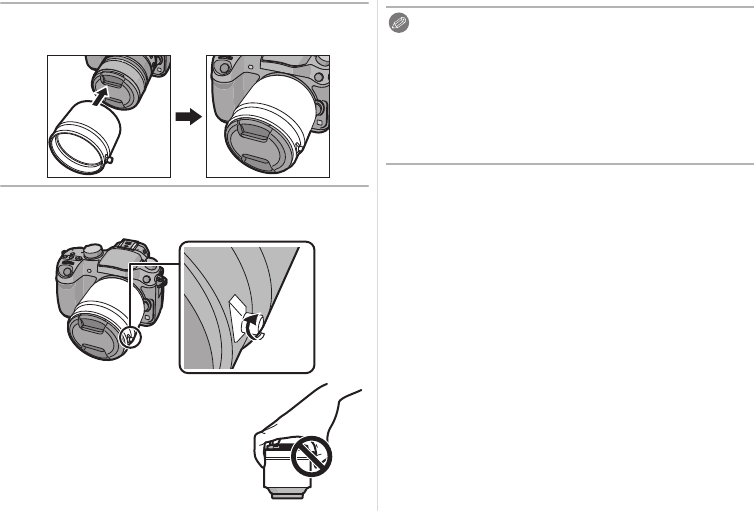
8
VQT5E44
2
Turn the lens hood around so that it faces the
opposite direction, and insert it until it stops.
3
Turn the lens hood screw in the direction of
the arrow to fasten the lens hood securely.
≥
Do not carry the lens by holding
only the lens hood. Because the
lens is heavy, doing so could
cause the lens to fall off the lens
hood even when the lens hood
screw is tightened securely.
Note
≥
When taking pictures with the flash with the lens hood
attached, the lower portion of the screen may turn dark
(vignetting effect) and the control of the flash may be
disabled because the photo flash may be obscured by
the lens hood. We recommend detaching the lens hood.
≥ When using the AF assist lamp in the dark, detach
the lens hood.
∫Attaching Filters
≥ Vignetting may occur if using 2 or more
MC protectors (optional: DMW-LMCH67) or
PL filters (optional: DMW-LPL67), or if using thick
protectors and/or filters.
≥ The filter may become impossible to remove if
excessively tightened, so please refrain from
tightening it too strongly.
≥ It is possible to attach the lens cap with the filter
already attached.
≥ You cannot attach a conversion lens or adaptor to
this lens. A filter may be used, but attaching any
other element may cause damage to the lens.
VQT5E44_E.book 8 ページ 2014年1月7日 火曜日 午後7時58分


















