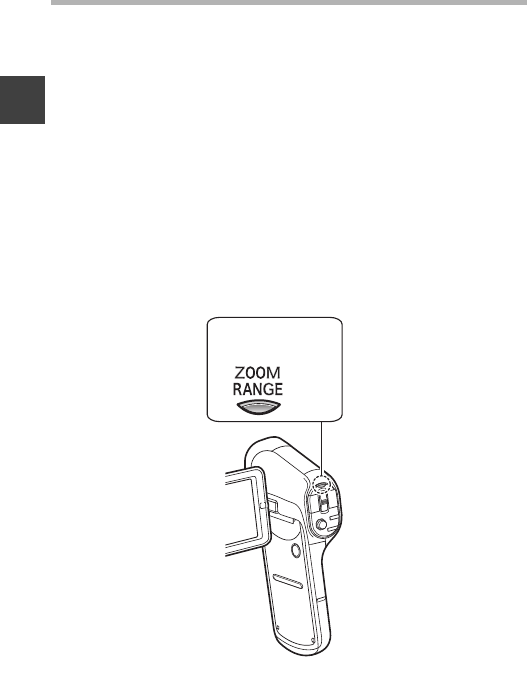
58 VQT3M88
BASIC OPERATION/SHOOTING
HINT
When recording videos at a high magnification
iWhen recording videos at a high magnification, a moving subject or
moving camera can cause camera shake, resulting in a distorted playback
image. This phenomenon is due to the characteristics of the MOS sensor
and is not a malfunction.
iIt is recommended that you use a tripod to stabilize the camera when
recording videos at a high magnification.
iWhen the digital zoom is used, the picture quality becomes grainier as the
magnification increases.
iSee page 186 regarding zoom magnification.
When the ZOOM RANGE button is pressed... (HX-DC1)
iThe magnification is approximately doubled (double-range zoom). Press
the button again to return to normal magnification.
iThe [W] icon is shown on the Recording Screen during normal
magnification, and a [T] icon on the double-range zoom Recording Screen.
iDouble-range zoom is effective only when recording video. Photos are
recorded without enlargement.
ZOOM RANGE
button


















